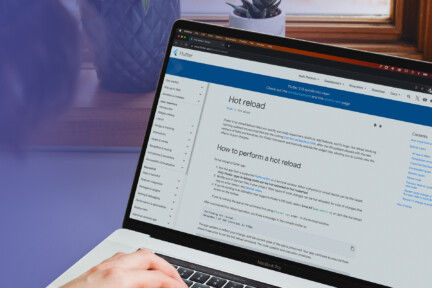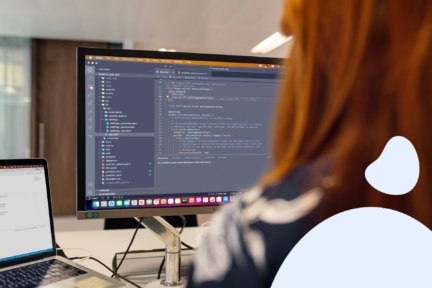- Home
- Flutter 101
- Flutter for Desktop


a
b
c
d
e
f
Flutter for Desktop
h
i
m
o
p
r
s
u
w
Flutter for Desktop
Is Flutter Good for Desktop?
Yes, Flutter is increasingly considered a good framework for developing desktop applications. Originally designed for mobile development, Flutter has expanded to support desktop platforms like Windows, macOS, and Linux, making it a powerful cross-platform development tool.
Why is Flutter good for desktop?
- Single Codebase for Multiple Platforms: One of Flutter’s biggest advantages is its ability to use a single codebase to create applications for multiple platforms. This means developers can write one set of code and deploy it on mobile, web, and desktop (Windows, macOS, and Linux) without significant changes.
- Native-Like Performance: Flutter’s Dart programming language is compiled to native machine code, which gives desktop applications nearly native performance. This makes Flutter a good choice for building desktop apps that need to run efficiently across different systems.
- Customizable UI: Flutter is known for its rich UI components and the ability to customize widgets to create modern, visually appealing applications. This extends to desktop applications, where Flutter provides responsive layouts, adaptive design elements, and the ability to mimic native desktop app aesthetics.
- Open Source with Growing Ecosystem: Being open source, Flutter has a growing ecosystem of libraries and plugins, including packages specifically aimed at desktop functionality, like file system access, networking, and native integrations.
- Hot Reload: Flutter’s Hot Reload feature allows developers to quickly see changes in real time, which can speed up the development process on desktop, just as it does for mobile apps.
Limitations of Flutter for desktop to consider
- Desktop-Specific Features: While Flutter offers great cross-platform capabilities, some desktop-specific features (like certain native OS integrations) may still require custom code or third-party plugins.
- Size of Executables: Flutter desktop applications can sometimes be larger in size compared to other native solutions, as they bundle the Flutter engine with the app.
- Community Support: Although the Flutter community is growing, the ecosystem for desktop is not as mature as for mobile, so developers might face limitations in terms of community-contributed libraries and plugins for advanced desktop features.
Practical use cases for Flutter Desktop
- Cross-Platform Applications for Enterprises: Companies that need software to run on multiple devices (desktop, mobile, web) with the same functionality and appearance find Flutter’s single codebase approach valuable.
- Prototyping and MVPs: Startups can use Flutter to rapidly build and test cross-platform desktop apps, thanks to the fast development cycle and Hot Reload feature.
- Internal Tools: Businesses can create internal desktop applications that work seamlessly across different operating systems without managing separate codebases.
In conclusion, Flutter is a good choice for desktop development, especially if you’re looking for a cross-platform solution with strong UI capabilities and performance close to native apps. However, for developers with very specific desktop requirements or who need lightweight native applications, it’s worth weighing the limitations of using Flutter for desktop.
Ready to discover more terms?