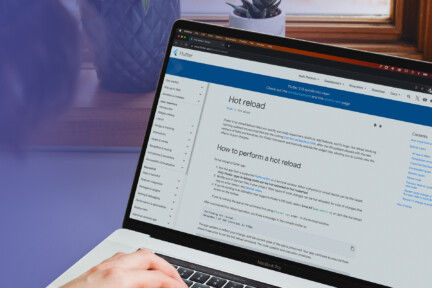- Home
- Flutter 101
- Integration Test in Flutter


Integration Test in Flutter
Integration Test in Flutter
Flutter Integration Test
When it comes to ensuring the reliability of Flutter applications, Flutter integration tests play a crucial role. Unlike unit tests, which only focus on testing individual components in isolation, integration tests examine how different parts of the app work together. These tests mimic user interactions, such as tapping buttons or navigating through screens, and verify that the app functions as expected across various scenarios.
Importance of Flutter Integration Tests
For Flutter developers, integration tests are essential for maintaining high-quality applications, especially as projects scale. By running Flutter integration tests, developers can:
- Detect and resolve issues early in the development process.
- Ensure that different features and screens of the app work well together.
- Validate the user interface (UI) and user experience (UX) design to prevent unexpected behavior in production.
How Flutter Integration Tests Work
Flutter integration tests typically involve writing test scripts in Dart, which simulate user interactions with the app’s UI. These tests run in a real or simulated environment, allowing developers to monitor how the app responds to different input. Using Flutter’s flutter_test and integration_test packages, the tests can be automated and integrated into Continuous Integration/Continuous Deployment (CI/CD) pipelines. This ensures that any changes to the codebase are validated before being pushed to production.
Practical Use Cases
- Automated testing in CI/CD: Integration tests can be run automatically as part of a CI/CD pipeline to ensure every build is stable before deployment.
- Cross-platform consistency: Since Flutter apps are often deployed across iOS, Android, and web platforms, integration tests help verify that all platforms behave consistently.
Incorporating Flutter integration tests into your development workflow is a best practice that ensures smoother releases, faster debugging, and improved overall app quality.
Ready to discover more terms?