- Home
- Flutter 101
- Hero Animation in Flutter


Hero Animation in Flutter
Hero Animation in Flutter
Flutter Hero Animation Explained
In Flutter, Hero animations provide smooth transitions between different screens, creating a visually appealing and engaging user experience. The Hero animation in Flutter allows developers to animate a widget from one screen (route) to another seamlessly, giving users the illusion that the widget is “flying” between screens. This type of animation is called a shared element transition.
How Hero Animations Work in Flutter
The Hero widget in Flutter is a key component that makes these animations possible. By wrapping a widget with a Hero widget and assigning it a unique tag, Flutter identifies the same widget across different screens. When navigating between these screens, the framework animates the transformation of the widget from one route to the next.
The animation automatically adjusts the size, position, and shape of the widget during the transition, making it appear as if the element is continuously present across both screens.
Practical Example
Consider a gallery app where clicking on a thumbnail leads to a full-screen image. With Hero animations, the thumbnail can smoothly scale up and transition to the full-screen version, creating a fluid and dynamic user interface.)
Key Components
- Hero Widget: Wraps the widget to be animated and assigns it a unique tag.
- Navigator: The navigation between routes that triggers the animation.
- Tag: This unique identifier links the Hero widgets on different routes.
Benefits of Using Hero Animations in Flutter
- Improved UX: Hero animations create a polished and smooth user experience by making transitions feel natural.
- Minimal Setup: With just a few lines of code, Flutter automatically handles the animation details, making it easy to implement.
- Customizability: While Flutter provides default behavior, developers can customize the transition’s look and feel using properties like flightShuttleBuilder.
If you’re looking to enhance your app with Flutter, explore more about the benefits of Flutter in the app development process, and see why it’s a great choice for creating high-performance applications.
Technical Details
Flutter uses its rendering engine to interpolate the position and size of the widget between the start and end points. For more complex transitions, developers can use HeroController to fine-tune how animations should behave or use HeroMode to enable/disable animations under certain conditions.
To ensure your app performs optimally while using animations, you can learn more about Flutter app performance and ways to optimize it.
In summary, Flutter Hero animation is an essential tool for building modern, interactive mobile applications, offering a smooth and effortless way to manage screen transitions. If you’re looking for expert help with your project, a Flutter development company can offer valuable support in crafting high-quality apps.
Ready to discover more terms?

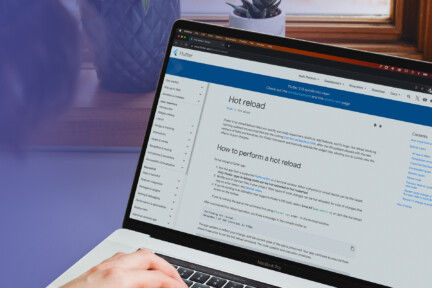



![[header] why the flutter fintech app is transforming finance min](https://www.miquido.com/wp-content/uploads/2023/01/header-why-the-flutter-fintech-app-is-transforming-finance_-min-432x288.jpg)


