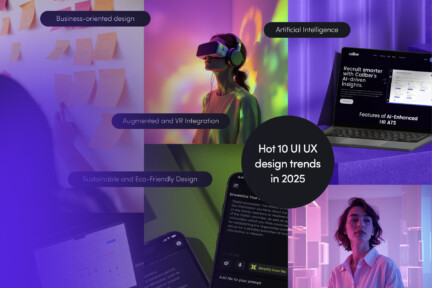- Home
- Flutter 101
- Container in Flutter


Container in Flutter
Container in Flutter
What is a container in Flutter?
In Flutter, a Container is a versatile widget that allows developers to create a box with various properties like padding, margins, borders, and background colors. It serves as a foundational building block to organize and position elements on the screen. Understanding how to effectively use a Container is crucial for creating responsive and well-structured UI design solutions in Flutter applications.
A Container can contain a single child widget, and its primary purpose is to provide control over how that child is displayed. You can manipulate the size, alignment, and decoration of the child by configuring the properties of the Container itself. This widget is often used to manage layout and styling in Flutter apps.
Key Features of a Container in Flutter:
- Styling: You can easily add background color, borders, or shadows to a Container. These features help in visually distinguishing different parts of your app.
- Layout Control: The Container allows for precise control of the layout through padding and margins. This makes it ideal for structuring the spacing between elements.
- Size Customization: You can either fix the size of the Container using explicit width and height properties or allow it to adjust to its child’s size. This flexibility is useful for creating adaptive UIs.
- Alignment: The alignment property helps position the child widget within the Container, offering control over where the content appears in relation to the surrounding space.
Practical Use Cases
- UI Composition: In a typical Flutter app, developers use Containers to arrange widgets in rows, columns, or grids. For instance, wrapping text or an image inside a Container allows you to add visual enhancements like borders or padding.
- Responsive Layouts: Containers are essential for responsive designs. You can adjust the size and position of elements based on screen size or orientation, making them adaptable to both mobile and web platforms.
By leveraging the power of the Container widget, you can manage both the visual styling and structural layout of your Flutter applications, making it a cornerstone of Flutter’s UI design system. Whether you’re building simple apps or complex interfaces, understanding what is Container in Flutter is essential for effective app development.
Ready to discover more terms?