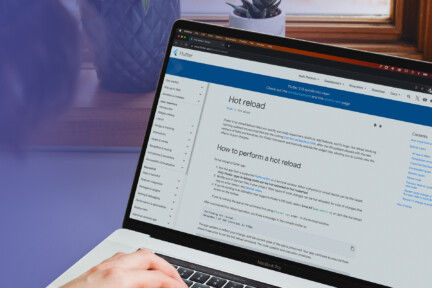- Home
- Flutter 101
- Code Push in Flutter


Code Push in Flutter
Code Push in Flutter
Code Push in Flutter
Code push in Flutter refers to the ability to update the code of a Flutter application after it has been deployed, without requiring users to download a new version from the app store. While Flutter doesn’t natively support over-the-air (OTA) updates like some other frameworks (e.g., React Native with CodePush), developers can implement similar functionality using third-party solutions. These allow pushing updates to the app’s logic and UI without needing a full re-release of the app.
Methods for Implementing Code Push in Flutter:
- Using Services like CodeMagic and AppCenter: Platforms such as CodeMagic and Microsoft AppCenter offer ways to automate building, testing, and deploying apps, but Code Push specifically is available for other frameworks like React Native. For Flutter, third-party services like Flutter-Update can be leveraged to implement similar OTA updates.
- Custom Code Push Implementation: In the absence of a native code push service, developers can implement their own solution by separating the business logic or assets (such as UI templates, text, or themes) from the app package. These elements can be fetched dynamically from a server, allowing developers to update them without shipping a new version of the app.
- Handling Updates via API Calls: A common approach involves separating critical app content into files that the app fetches from a remote server on startup. For example, JSON files with configurations, UI layouts, or even Flutter modules can be hosted on a server and fetched dynamically, allowing developers to push changes to app behavior.
Third-Party Packages and Tools:
- Flutter Dynamic Update: This open-source project provides a mechanism to dynamically load Flutter Dart code at runtime.
- Flutter-Update: Another tool offering the capability of updating certain parts of a Flutter app without requiring users to update the entire app through app stores.
Benefits of Code Push in Flutter:
- Faster Iteration: By pushing minor changes, bug fixes, or feature improvements directly to users, you can reduce the waiting time typically involved in releasing a full app update through the app stores.
- No App Store Approval: You can bypass the app store review process for every update, ensuring your app can get updates to users instantly.
- Smaller App Updates: Only specific parts of the code or resources (e.g., UI or business logic) can be updated, which minimizes the amount of data users need to download compared to a full app update.
- Better User Retention: By delivering immediate fixes or new features, you can keep users engaged without forcing them to manually update the app, which reduces app abandonment.
Challenges:
- Platform Restrictions: Flutter doesn’t officially support code push due to platform restrictions, particularly on iOS, where Apple limits the ability of apps to change code dynamically after deployment.
- Security Concerns: Code Push introduces security concerns, as malicious code could be pushed if security is compromised. Ensuring proper validation and encryption of dynamic updates is critical.
In conclusion, while Flutter doesn’t natively support Code Push, various strategies and third-party tools enable similar functionality. Implementing code push in Flutter can significantly enhance the development process and app performance, providing users with quicker updates and a better overall experience.
Ready to discover more terms?