Here’s a quick guide on why you should conduct usability tests and how to improve them based on eyewitness testimonies and psychology.
The contemporary market is flooded with choice, to say the least. Almost anything you can imagine, anything you can dream of might very well be already available for sale. So it’s not surprising that competition is also fierce.
That’s why, to really succeed these days you need more than just a product that meets user needs.
Creating a product that is delightful and user-oriented has become a top priority among businesses that want to stand out from the competition. And, according to the Forrester report, on average, every dollar invested in UX brings 100 dollars in return. Sounds perfect, right?
Yet, design still comes in second place.
The first thing you should do is make sure that users are able to navigate the core functions in a simple and intuitive way. The best way to do that is to rely on the proof of the contrary — learn what frustrates your users and what should be improved.
That’s where usability testing comes in.
What is usability testing?
Usability testing is a UX research method that uses researchers to ask participants to complete a specific task that will give actionable insights. Simply put, it helps to understand user behaviour and the way they interact with your product. This way you can be sure that it’s functional and easy to use for your target audience.
The benefits of usability testing
Here are some of the benefits that usability tests can deliver to your business:
- Save time and money. User testing allows you to check if your app works correctly and if core functionalities are easy-to-find. As a result, you can fix problems at the prototyping stage instead of investing in a project that is doomed.
- Make sure that your product is easy to use. Even though participants are able to use the app, a usability test will show how long it took to master, if they had any problems with it, and how many steps it took to complete a specific task.
- Identify room for improvement. Knowing what frustrates users and identifying the way they think gives you actionable insights about your product and what could be changed to make it better.
- Get an unbiased opinion. What you think about your product and how users will actually navigate through it might be dramatically different. Usability testing allows you to test those assumptions.
- Gain competitive advantage. With so many products available on the market, creating a product that answers people’s needs may not be enough. Usability tests help you to create products that captivate your users.
How does usability testing work?
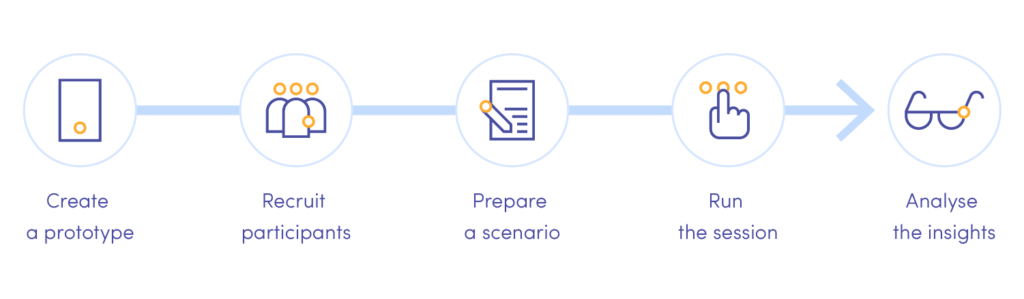
1. Have a prototype ready to test
Obviously, to start usability testing you need a clickable prototype of the product to show it to potential users. Prototypes are a great way to check the functionality and design of your product before developing the full solution.
Moreover, in case when something needs to be improved, changing it on a prototype rather than on a developed version will save you time and money.
2. Find the right users for testing
Finding the right target group is one of the most important steps of usability testing. You should recruit people to whom your product is directed in order to be sure that the group is representative and will accurately reflect all the insights about your product. Sometimes, if the product is already on the market, you can use an already available user base.
3. Create a detailed scenario
Having a proper scenario is another essential step in usability testing. Here, you should think about what you really want to achieve and what tasks you should ask your users to perform.
Make sure not to set generic goals like “I want to check if my app is nice” or “learn about the users”. Scenarios should describe a complete activity that you want to test. For example, ask them to find Asian Cuisine in your food app so you can see the steps they take to complete the task.
During this part of usability tests, you should think if you want to conduct them remotely or in a UX laboratory.
Remote tests are definitely faster, more cost-effective and more convenient. However, in most cases, you can only see the face of the participant, which gives you only a small overview of the behaviour.
With laboratory tests, you can spot more things that happen on a non-verbal level, avoid other distractions and create more pleasant experiences for the participants.
4. Running the session
After creating a detailed scenario, it’s time to put it into action. To run a session, ideally, you need 2 facilitators. One to interview the user and the second to take proper notes.
If you don’t want to miss anything from the session, recording it will be a good step to take. We recommend documenting both the screen and the face of the user so not only do you know what they click on but also see their live reactions.
Start your test with warm-up questions. Remember that some participants can be taking such a test for the first time and it may be stressful for them. So make sure to create a pleasant atmosphere before coming to the official part of your test.
During the interview remember to stick to the script and don’t ask leading questions. Leading questions are among the most common mistakes while conducting usability tests and we will return to this topic later.
5. Analysing insights
Here it’s time to analyse the notes from the session as well as the test recordings. Test recordings are important as they can help you fill the gaps in your notes and enable you to see more details (mainly non-verbal communication, body language).
Bear in mind that some findings can be different from your assumptions. It may be difficult to accept, but remember that your core goal is to build the right product that satisfies customers.
What could you learn from eyewitness testimony when it comes to usability testing?
Asking leading questions is one of the most common mistakes that even experienced UX researchers can make. Sometimes we may not be aware that the way we ask questions and the words we use have a great impact on the person’s response. But psychological studies, especially eyewitness testimony, prove differently.
Let’s start with one of the most popular studies on leading questions – the Loftus and Palmer (1974) study.
The research highlights the importance of the words used. To test if leading questions can distort eyewitness testimony, they asked people to estimate the speed of motor vehicles using different forms of questions:

Even though respondents witnessed the same accident, after hearing the questions their answers were very different from each other. Participants who were asked the question with the “smashed” verb, stated that cars were going faster than those who were asked the “hit” question.
Moreover, 3 years later, another study conducted by Loftus (1977) showed that the way we ask questions may also affect our memory by overwriting or completely changing the perception of the original event.
People who witnessed an accident with a green car, when exposed to a suggestion that the car was blue, reported an implied colour during the memory test.
Similar findings have been discovered in replication studies.
UX and eyewitness testimony?
Even though these two fields may look significantly different from each other, both of them are based on psychological research. Good tests must not bias participant answers, so if you’re thinking about how you can conduct better user interviews – take a step back and think if the questions you ask are really neutral.
Usability testing is a great way to understand your users’ behaviour and find out if your app works the way you intended it to. It’s not surprising that thanks to usability testing you can create a digital masterpiece that converts, has high retention rates and leaves your customers speechless.
At Miquido, usability tests are a part of what our UX services, so if you need UX support, we’re here to help!`






