You settle in comfortably, start the game, ready to immerse yourself in an alternative world. The music instantly draws you into the atmosphere... but you can't hear the dialogue between the characters. Or perhaps you’re listening to a live concert recording, but the sound feels unnatural.
In each of these scenarios, sound distribution plays a crucial role. When using speakers, the solution is simple: just enable spatial audio. But what about headphones?
Leading brands have taken on this challenge, offering users the ability to access personalized spatial audio and elevate their audio experience to the next level.
What is personalized spatial audio, how does it work and how does it impact current streaming music industry challenges?
Learn all about this relatively new feature and discover how to make the most of its potential - both as a user and as a provider of a custom entertainment software.
What is Personalized Spatial Audio?
Just as every room has a unique mix of characteristics that affect acoustics—dimensions, object placement, materials, and textures—the human ear perceives sound differently based on its shape.
In a traditional sound system, multiple speakers are strategically placed around a room to simulate a sphere of sound. The audio is designed to originate from various directions, creating the sensation that it surrounds you.
Personalized spatial audio draws from this experience. Based on the 3D scan, the feature applies suitable audio filters that adjust the frequencies, pace and timing of the sound received by each ear.
This way, the headphones are able to mimic the directional cues as if the sound was actually spread in space. They adjust to the way you personally hear sound, making your experience optimized and unique.
Spatial sound is already becoming a standard in entertainment, and soon the major music streaming apps may introduce its native support. Read more about the essential changes and trends in our comprehensive guide to music app development.
Personalized Spatial Audio vs. traditional sound technology
Traditional audio doesn’t take into account the unique shape of your ears, which affects how sound is perceived. Personalized Spatial Audio customizes the frequencies to match your ear structure, creating a 3D sound field around you.
Think of listening the playlist from your favourite musical or a film score. Spatial audio makes it adapt as you move, making it feel like sound is coming from all directions, adding more depth and realism compared to conventional stereo sound. This makes for a far more immersive and dynamic listening experience.
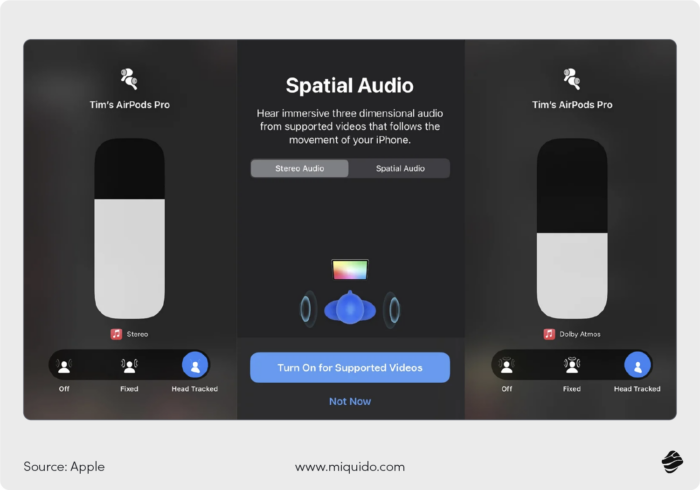
Apple's Personalized Spatial Audio vs. other companies
While this technology had existed before, it only gained widespread attention with Apple’s implementation of the feature in iOS 16.
Why is it a game changer?
It uses advanced technology to map the shape of your ears and adjust sound for the best possible, custom-tailored experience. The result? A richer, more immersive sound experience that feels uniquely yours.
Apple isn't the only company working on personalized audio. Sony has had a similar feature, called "360 Reality Audio," since 2019.
While both aim to create personalized sound by analyzing your ear structure, Apple's method of capturing your unique ear shape and adjusting the audio is a different approach. Using iPhone's True Depth camera (the one behind Face ID), it enables you to create a detailed 3D map of your ears hassle-free.
Unlike the other brands requiring a time-consuming analysis of camera data, Apple offers its users a quick, non-invasive process. It takes less than a minute and does not require you to listen to sounds and adjust frequencies. Scanning your ears directly allows Apple to automatize the whole process.
Activating Personalized Spatial Audio - step-by-step process
Setting up Personalized Spatial Audio is simple and quick:
- Scan your face: First, the system asks you to scan your face, similar to setting up Face ID.
- Ear scan: Then, hold your iPhone about 6 ifches from one ear for a few seconds. You’ll hear a sound when it’s positioned correctly. Slightly turn your head slowly, and it will make another sound when it's in the right spot. Repeat the process for the other ear.
- Complete setup: Once both ears are mapped, your personalized ear profile is saved, optimizing the sound for your unique ear shape. This data syncs across all your iOS devices.
Setting up Personalized Spatial Audio for Apple
To set up PSA profile in Apple devices, you just need a few simple steps
- Go to Settings > Bluetooth.
- Select your connected AirPods or compatible headphones.
- Tap Personalize Spatial Audio.
- Follow the on-screen instructions, which will guide you through the process of scanning your ears.
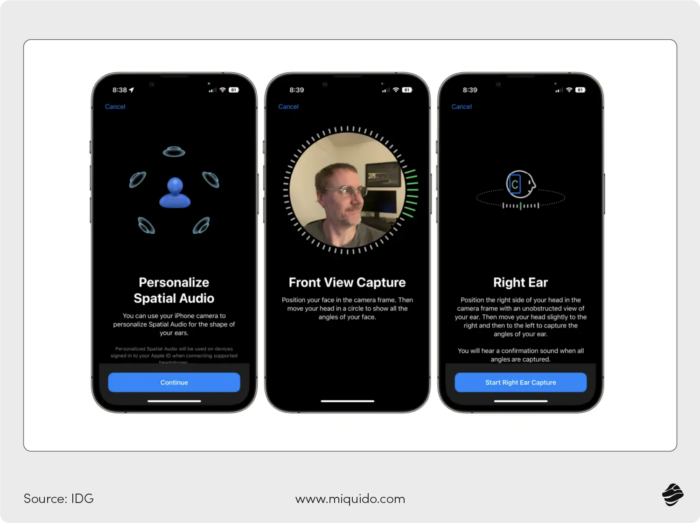
Is Personalized Spatial Audio mobile only?
Users of iPhones and iPads with compatible headphones such as AirPods and Beats are the primary users of Personalized Spatial Audio. Some Apple computers also enable the use of this feature but its setup process is primarily designed for mobile devices.
Can you use Personalized Spatial audio with any file?
Sound files do need to meet certain requirements to fully leverage the personalized spatial audio feature.
To experience the full potential of the personalized spatial audio feature, the audio should be mixed in a surround sound format, such as 5.1, 7.1, or Dolby Atmos music. Traditional stereo sound mixing makes you perceive music from the right and left ear. Spatial stereo, on the other hand, provide the spatial cues, bringing the sound experience to the next level.
Encoding in 3D format is equally important. When encoded the right way, the files include metadata about sound placement, allowing devices to render sound in 3D space dynamically.
Dolby Atmos immersive sound
Dolby Atmos mastering enables creating such immersive sound, setting new standards in the music industry. Modern music studios, including our client, Abbey Road Studios, reach out for this format increasingly often, understanding its importance for today's music monetization strategies. Quality will gain even most importance in near future.
Want to hear the difference yourself? Dive into Pink Floyd's "Dark Side of the Moon" remastered album or Michael Jackson's "Thriller" on Apple music. The sound quality might strike you when paired with personalized spatial audio capabilities.
Personalized spatial audio in Netflix and Spotify - does it work?
Personalized spatial audio on iPhones is compatible with many apps that stream media, including Apple Music, Tidal, Netflix, Disney+, Apple TV+, and Hulu. Spotify does not officially support spatial audio tracks, but with PSA and head tracking setup, you should still hear the difference in sound quality.
While a few songs on Spotify might include spatial elements, most of its content is not optimized for this feature. Even so, the personalized spatial audio functionality integrated into Apple or Android devices can still elevate your listening experience, creating a more immersive sound environment.
As a custom music app development agency working with spatial audio implementators like Abbey Road Studios and Dolby, we understand the intricacies of streaming industry.
Personal listening and personalized, spatial sound are the future of music. Make your solution future-proof with our development and consultory.




![[header] 10 most popular entertainment mobile apps in 2025](https://www.miquido.com/wp-content/uploads/2025/05/header-10-most-popular-entertainment-mobile-apps-in-2025-432x288.jpg)



