Conventional development has one key fundamental at its core: coding. The requirement for coding means that skilled individuals need to be the ones to do it and that the project from conception to completion can be a complicated, time consuming process. Current technologies, specifically low-code and no-code development platforms, make custom app development possible with little or no code at all. Read on to discover what is low-code / no-code and how it can help speed up the development process.
What is low-code / no-code development
Low-code / no-code app development tools open up the world of development to those without extensive coding skills or knowledge. Instead of relying on developers to write lines of code that will dictate an app’s function, which can be time-consuming and costly, low-code / no-code tools allow users without extensive coding knowledge to build themselves.
Find out more about what is low-code / no-code development, discover the difference between them, the advantages and disadvantages and why this movement is disrupting traditional custom web application development.
You no longer need to become a programmer to build things on the internet, empowering a new wave of makers from different backgrounds and perspectives.

What is no-code development
No-code development is exactly what it sounds like: software development project that is done ‘without code.’ When we say ‘no-code’ we don’t actually mean there isn’t code - it just isn’t visible to the end user. No code solutions allow users to create applications visually, rather than writing out the code themselves, but the visual components they see are actually just representations of code - the code is essentially ‘behind’ the building blocks.
No-code development features
No code’s drag and drop functionality makes development accessible for anyone, particularly non-technical users. Adding an app feature like a dropdown list or a formatted text block is as easy as dragging in a module. No-code is entirely visual too, so although there is code working behind the scenes, the user will never have to come into contact with it. This means users don’t need to have any experience of software development at all.
No code is a form of Rapid App Development (RAD) as it enables apps to be built in a fraction of the time it would take for a professional developer to build one from scratch. While traditional, e.g. iPhone app development requires a lot of time for developers to write code, test the app and follow processes, no code is much more agile and fast.
Because it targets non-technical users and makes app development a speedy process, no code platform is a popular choice for many individuals and businesses looking for an agile, flexible and hands-on solution.
Advantages of no-code app development
Speed
No-code apps can be designed very quickly due to the drag and drop interfaces. Without the need for code to be written, development time is greatly reduced. There is also less time needed to hire the right developer, making the whole project a lot faster than conventional development. No-code also requires less time for testing as there is less chance for errors to occur than there is when code is written. Testing is less about making sure the code is working and is written correctly, and more about the journey and data flow.
Capgemini compared traditional development using Java, to low-code / no-code app development and found that development done with low code / no code is 5.5x faster.
Great for internal apps
Internal apps that replace admin tasks can be incredibly useful for the smooth running of day-to-day business, yet IT teams are unlikely to prioritise them. However, with no-code, teams can build apps on their own and help to make daily admin less monotonous and much easier.
Low cost
No-code is the perfect solution for businesses to create apps even with a very small development budget. There is no need to hire a developer as most no-code tools have a user interface that is intuitive and user-friendly, making it possible for users to build without any coding knowledge.
No-code is the perfect solution for businesses to create apps even with a very small development budget. There is no need to hire a developer as most no-code tools have a user interface that is intuitive and user-friendly, making it possible for users to build without any coding knowledge.
No code disadvantages
Shadow IT risk
Because no code makes app development accessible, it increases the risk of shadow IT. Users can create their own apps with little to no involvement from IT, which could have negative implications relating to security and compliance.
Restricted uses cases
No-code is a closed system which means that the use cases for it can be more restricted. Accessing integrations with our systems and plugins is much more limited than it is with low-code / conventional development.
Less flexible and scalable
One of the biggest downsides of no-code is that it is a lot less scalable than other forms of development. With traditional development, developers are able to create customised features and add functionality that is completely tailored to the use case. What you can do with no-code is fully dependent on the platform you’re using, making the process much less flexible and in turn, less scalable. It’s important to think about the future if you’re planning to go with no-code, as although it might meet your current needs, you might not be able to scale the app in the way you need to later on.
Find out more about what is app scalability and why it is important in our article.
No-code development tools
If you’ve ever built a form, email, or landing page with Mailchimp, if you’ve created a business-specific app using Salesforce, or created a Shopify website, you’ve already experienced no code for yourself. If you’ve used a tool like these before, you’ll understand just how user-friendly and simple they are to use. They make it possible for anyone - a finance manager, a marketer, a small business owner - to create their own apps with ease. In fact, 85% of workers say that no-code tools add value to their lives.
Are you curious what are the examples of well-known companies who use no-code platforms? Just take a look at this impressive list:
- Wix.com
- WordPress.com
- Shopify
- monday.com
- Zapier
- Bubble
- Knack
What is low-code development

Similarly to no-code, low-code development is also self-explanatory - it refers to development with a small amount of coding. Low-code is similar to no code app development in that it takes place in a visual interface rather than a technical coding environment. It also uses drag and drop functionality and visual components, however, differs from no code by allowing for some code to be manually written by the user.
Because it allows for some level of code, it can be used for more complex applications that can be created - particularly ones that require integrations with other existing apps or data sources, or that need to be scaled.
Low-code development features
Like no-code, low-code is a type of RAD as it similarly allows the user to create an app from scratch much more quickly than it would take to write the full code in traditional development. The difference is that, unlike no-code, a low-code development platform allows the user to write code when it is needed.
The main difference between low-code and no-code is their primary users. Because no-code has a completely visible user interface, it is accessible to users that have no prior knowledge or experience with development. Yet with low-code, the intended users are professional developers or programmers that have (at least some) knowledge of basic code.
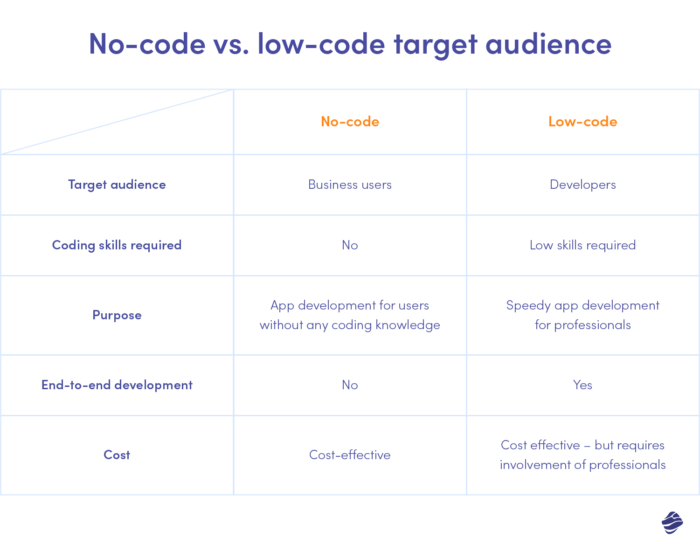
Low-code is a popular choice as it has all the benefits of no code, while allowing for manual coding as well. This is why Bloomberg predicts that low code tools will be responsible for over 65% of application development by 2024.
Low-code advantages
Less risk of shadow IT
Low-code requires more technical users which means it needs to be managed by IT teams. This helps to reduce the risk of shadow IT as, even though it is much more accessible to some users, it requires them to have more specific and technical skills. As it will need to sit with IT teams, it allows for better control and governance.
More compatibility with other platforms
Unlike no-code, low-code offers much more compatibility with other tools and platforms because it allows for some custom coding. This allows for more use cases and functionality, making it a better option for those that want a truly custom app that seamlessly integrates with existing tools.
More flexible and scalable
Low-code is an open system which makes it more flexible and scalable than no-code is. Because it allows users to add more functionality via manual coding, it makes it possible for enterprise software developers to create an app that will work on an enterprise level.
Frees up developer time
Low-code is a great option for developers that have a lot of projects to manage, particularly if some are bigger and higher priority than others. Because low-code is essentially easier and faster than writing out code manually, developers can create apps much more quickly. This helps to free up their time to focus more on larger or more complex projects.
Closer collaboration
Microsoft’s low-code trend report found that 81% of people think low-code has led to closer collaboration. Low-code allows different users, not just developers, to work together on projects, bringing their unique skills and expertise. This approach enables teams to work more collaboratively and efficiently.
Low-code disadvantages
More training and time needed
Although low-code is considerably faster than conventional development, it does require more time and resources than no code. Manual code is still needed, which means the users will need to have knowledge of coding and will need more time to do it.
Less cost effective
Low-code may also require more budget than no code due to the requiring developers. If you plan on using low-code, you will need to make sure you are able to hire a professional developer.
Examples of low-code development platforms
Many well-known companies use low-code app development to speed up their processes. Low-code platform is irreplaceable when it comes to internal application development - so no wonder why these large companies benefit from low-code app development:
- Zoho Creator
- Visual LANSA
- Airtable
- Salesforce
- Appian
- OutSystems
- Microsoft Power Apps.
Low-code / no-code app development: which should you choose?
Whether you choose low-code or no-code app development will depend on things such as your or your team’s skills, your budget and the functions your app needs to have.
No-code is a great option for small business owners, freelancers, early-stage startups and any non-technical users looking for a quick, affordable and easy way to get their app live. No-code works great for non-technical teams too, allowing people from HR or finance, for example, to create an application themselves without relying on IT.
Low-code is better suited to those who are prepared to hire a developer or have someone in-house with development knowledge. It’s still a great option for quick, agile app development, but it allows for more customisation and integration with other systems.
Here’s a table to help you decide which type of development should you choose for your next project.
| You don’t have someone in your team who can code, and you cannot hire a developer | No-code development |
| You want a complex app with a lot of custom features | Conventional development |
| You have a tight schedule and need your app live quickly | No-code or low-code development |
| You want to create an app quickly but need it to integrate with existing apps | Low-code development |
| Your organisation has had issues with shadow IT (IT being deployed by other teams) before | Low-code or conventional development |
| You have a very small budget and need a simple app built quickly | No-code development |
| You have some coding experience and need your app to include some custom features | Low-code development |
The future of low-code / no-code app development
In 2023, app development (even of native applications, such as Android app development) is no longer exclusively for professional developers. The no-code / low-code app development is one not to take lightly and is growing in popularity by the day. Both no-code and low-code make app development possible without extensive coding, long development times and high costs. This is why no-code / low-code is truly disrupting the world of development.
That said, no-code or low-code are not the best choices for certain projects. While low-code is the more scalable option, both are much more limited when it comes to adding new functionality and custom features than traditional development. However, for businesses that need an agile, cost-effective solution that allows for a lot of internal collaboration, no-code / low-code is the way to go.









