It wouldn’t be an exaggeration to say the world runs on software. There’s an app for every aspect of our lives, from health to education to finance.
Creating high-quality software products that power our digital world is an enormous undertaking. While technology is ever-evolving, the principles of software development remain constant. Regardless of the app you’re making, the software development life cycle typically goes through the same six steps.
This post will discuss what happens in these software development process phases. We’ll also explore the common challenges and discover emerging trends. So, whether you’re learning how to start a software project or are an experienced developer, there’s something here for you.
What are the Phases of Software Development?
The software development process is also the software development life cycle (SDLC). It is a structured process of creating and delivering functional software by dividing development into smaller, sequential steps.
The goal is to minimise risk and meet customer expectations by defining each phase’s objectives, activities, and deliverables. The benefits of this process include:
- Increased visibility and accountability
- Improved productivity and efficiency
- Effective timeline and cost estimation
- Enhanced product quality.
The SDLC framework empowers you to take all the necessary steps to meet a product’s requirements. Clear goals and progression tracking ensure that project team members know the deliverables they must achieve.
Whether you develop a system, programming, or application software, the structured approach helps minimise web and mobile app development mistakes.
So, what are the phases of software development?
- Requirements analysis
- Design
- Development
- Testing
- Deployment
- Maintenance.
Let’s discuss each in detail.
Requirements Analysis
The first stage of software development is requirements gathering and analysis. It is a pivotal phase of the SDLC because it determines whether your development project fails or succeeds.
The activities in this stage include gathering business, system, and user requirements. These outline what the software is supposed to do and look like.
Project managers will create a software requirements specification (SRS) document as a single source of truth to prevent scope creep, project delays, and costly reworks.
This table of contents for a fitness app highlights the critical components of SRS documents.
- Introduction – this defines the purpose, intended audience, and intended use
- General description – it covers how the product works and users’ needs
- Requirements – it explains the system, non-functional, and functional requirements
Analysing requirements ensures all stakeholders are on the same page and gives software developers context to create and deliver effective solutions.
Design
The design stage builds on the previous phase. It takes the software requirements and devises a process for achieving them.
Here, software teams make technical decisions to help them create the specified software products. These decisions include choosing a software architecture, data structures, programming language, system design, etc.
Factors that affect architecture selection, for instance, include app complexity, existing tech stack, and cost. Different types of apps excel on specific software architecture. For example, a food ordering application works well on a client-server architecture, while complex streaming sites like Netflix require microservices architecture.
The design phase is a precursor to the development stage and usually includes a prototype. Prototypes allow stakeholders to visualise the product, validate the project, and discover design errors before going into development.
There are three categories of prototypes: low fidelity, medium fidelity and high fidelity. The image below illustrates the difference between them.
Low-fidelity prototypes illustrate user flow and features on paper. Mid-fidelity prototyping models the core idea of the web page or custom app development. They look like the final product but have limited functionality. High-fidelity prototypes look real and behave like the final product.
Development/Implementation
The development phase is a crucial stage in the software project development process. It involves the actual coding and implementation of the software based on the requirements and design specifications. Once the stakeholders approve the prototypes, the developers start coding the software design.
The work breaks down into small units, with front-end developers creating graphical user interfaces (GUI), backend engineers building databases, server-side logic, APIs, and middleware engineers connecting the two.
After developing individual modules or components, they are integrated to form the complete software system. Developers conduct unit testing during the development phase to verify the functionality of individual code units or modules and catch and fix bugs early in the development process.
Agile methodologies emphasise iterative development, where software is developed in small increments or iterations. The development phases are the longest in the software development lifecycle. Therefore, you need project management tools to keep track of progress and ensure teams adhere to project timelines. More on this later.
Testing
The testing stage ensures that the packaged code (front-end and back-end) does what it’s supposed to and meets quality standards. It can be a manual or automatic process.
Software testing isn’t one size fits all. Different tests assess different functionalities.
- Unit tests examine individual elements of the code.
- Functional tests verify the software application meets project requirements.
- Performance tests measure the app’s speed, reliability, and responsiveness under various workloads.
- Integration testing evaluates how well different app components work together.
- Usability tests evaluate overall user experience.
- End-to-end tests assess user workflows.
- Security testing identifies vulnerabilities.
- Acceptance tests verify the software meets business requirements.
When the testing team finds defects in the software, they relay the information to coders, who fix or replace the code. The process begins again to verify changes in the code.
It’s not just the testing team, though. Other stakeholders may be involved in the acceptance testing process, including the end users and the client’s representatives.
The duration of the testing phases primarily depends on the complexity of the software and the scope of testing activities. Additionally, the chosen approach, whether it’s native or cross-platform app development, can introduce certain testing requirements that may influence the overall testing duration.
Deployment
Once you’ve completed and achieved quality assurance, it’s time to deploy the product. The deployment phase involves distributing and making software available to customers.
You can do this in stages.
- Alpha – makes software available to internal employees
- Beta – makes software available to targeted customer segments
- General availability – makes software available to the general public
The testing environment differs from the live one. So, the purpose of staggering software releases is to validate product-market fit, fix any bugs that pop up in production, and incorporate user feedback to improve the product.
That said, you should know that staged deployment has a few drawbacks you’ll need to prepare for. For example, it can prolong the development process. It may also lead to user frustrations because some features may be temporarily unavailable due to the staging process.
Maintenance
The SDLC doesn’t end when the product goes live. Your app will still need updates to ensure operational efficiency. This phase involves activities aimed at ensuring that the software continues to function correctly, meets user needs, adapts to changing requirements, and remains viable over its intended lifespan.
The maintenance phase is essential for ensuring the long-term success and sustainability of software products by addressing issues, implementing improvements, and providing ongoing support to users. Effective maintenance practices help maximise the value delivered by the software throughout its lifecycle.
The Role of Agile Methodology in the Software Development Process
Agile methodology is an iterative and incremental approach to software development. It prioritises flexibility and adaptability, as well as continuous improvement, which makes it possible to accommodate changing requirements when the project is in progress. Agile focuses on a collaborative way of working on software development, keeping the customer-centric approach. The iterative nature of the methodology enables prompt responses to changes, making it effective in delivering high-quality software solutions that accommodate customer needs.
More than the rigidly defined phases, Agile projects follow a series of iterative cycles and sprints. Each sprint is split into distinct phases according to Scrum, the most commonly used Agile framework. The phases are repeated throughout the project iteratively, focusing on delivering value while adapting to alternations.
Agile cycles are shorter, with faster and more frequent releases instead of long, complex projects spanning months, as in the case of waterfall projects. It gives developers increased flexibility to deliver critical updates quickly and efficiently.
Interestingly, 59% of software companies that adopt the agile approach report improved collaboration and alignment to business needs.
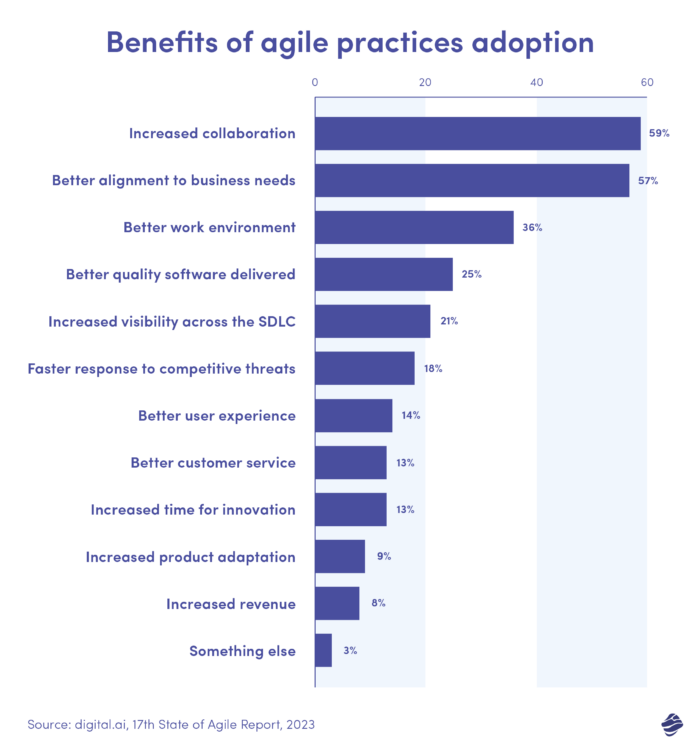
Other benefits include improved software quality (25%), better alignment with business needs (57%), and increased visibility across the SDLC (22%).
Agile methodologies play a significant role in providing a flexible and adaptive framework for delivering value to customers efficiently. By embracing change as a natural part of the development process, Agile helps teams stay responsive and adaptable. The methodology prioritises customer satisfaction by delivering value incrementally with each sprint. Promoting transparency, Agile is making project information, progress, and decisions visible to all stakeholders. Working in an agile way is also a great way to mitigate risks, as the work divided into manageable phases makes it possible to address the issues proactively and in time.
In addition to Agile, software development approaches can be leveraged across the following methodologies:
- Waterfall model – the SDLC is linear, with each phase dependent on the previous one.
- V-shaped model – SDLC is similar to the waterfall method, except you test at each phase.
- Iterative approach – the SDLC is cyclical, with new versions of the software based on added requirements until the product is ready for market.
- Spiral model – combines the waterfall and iterative models.
- Big Bang model – implements requirements as they come. This tends to be a risky and inefficient model.
Compared to other frameworks, the agile model helps development teams identify and address issues as they arise. For instance, you can add legally mandated security features faster since you don’t have to wait for the next development cycle.
Customers also don’t have to wait long for the updates they need. That makes agile methods ideal for projects with changing or flexible requirements.
Project Management Tools
Whether you outsource mobile and web app development services or have an in-house team, you need the right tools. Here are a few project management applications to help manage teams as they work through the software development process phases.
1. Jira
Jira is designed for agile software development. It is highly customisable to fit various project specifications. It offers Scrum and Kanban agile frameworks to help developers visualise workflows.
Kanban boards promote transparency, optimise workflows, and allow project managers to spot bottlenecks easily.
Other features include sprint planning tools, backlog prioritisation, issue tracking, and real-time collaboration. Jira integrates with GitHub, GitLab, and Azure DevOps.
There are four price points: free, standard, premium, and enterprise. The pricing structure model is based on the number of users. So, the more users you have, the more it costs. You’ll also need to pay more for advanced features.
2. Wrike
Wrike is more versatile than Jira, supporting agile, waterfall, and hybrid methodologies. You can visualise project progress on boards, calendars, and charts.
Gantt charts let you visualise milestones on an interactive timeline. You can create dependencies and adjust deadlines in bulk.
Other features include task management, resource management, file sharing, and version control. Wrike integrates with Jira and GitHub.
There are five price plans: free, team, business, enterprise, and pinnacle. The price is calculated per user (except for enterprise and pinnacle plans).
3. Monday
Monday Dev is a work management platform specifically for developers. Like Jira, it is designed for agile development, enabling you to manage successful enterprise software development from strategy to launch.
It offers roadmap planning, sprint management, bug tracking, and release planning in one place.
Task boards streamline workflow, enabling you to plan sprints, assign tasks, and track backlogs.
Standout features include customisable workflow automation and time tracking. Monday integrates with Jira, GitHub, GitLab, and Azure DevOps.
4. Click Up
Click Up is an all-in-one project management platform. You can create documents, manage task sprints, and track real-time progress.
Click Up’s interactive whiteboard is ideal for gathering requirements and facilitates real-time collaboration.
Project teams can brainstorm and strategise together, promoting quicker execution of ideas.
Other features include multiple workflow views (list, board, timeline), native time tracking, and AI writing tools. It integrates with GitHub, GitLab, Figma, and Lambda Test.
Click Up offers four pricing levels: forever free, unlimited (small companies), business, and enterprise.
Common Challenges in the Software Development Process Phases
The software development process isn’t always smooth sailing. Project teams experience challenges that can affect timelines, costs, and product quality.
Here are the most common obstacles you will encounter in the software development process phases and how to overcome them.
Requirements Changes
One of the most frustrating challenges in software development is changing requirements. These lead to scope creep, reworks, cost overruns, and project delays.
Possible solution: You can handle these issues in two ways. One, establish clear and consistent communication protocols, including a requirements document to serve as a single source of truth. Two, adopt agile methods so you can adapt to changes.
Poor Collaboration
Communication between team members is vital. It ensures the project is on track. More so with remote workers in different time zones. The importance of communication amplifies for teams using the waterfall development method.
Poor collaboration in the planning stages can have devastating effects.
Possible solution: Avoid this issue by using tools that facilitate real-time collaboration and communication.
Unrealistic Time Frames
Well-designed timelines are crucial to the timely completion of software development projects. Underestimating how long each phase lasts leads to missed deadlines, budget overruns, and poor product quality.
Possible solution: Create a detailed plan and prioritise tasks to ensure you don’t overlook critical steps. Allocate enough time for each phase, with flexibility to adapt to unforeseen problems.
A realistic timeline for one project isn’t the same for another. The duration will depend on the software’s size and complexity.Software projects outsourcing eliminates the stress of estimating appropriate timelines because development companies have the historical data and expertise to estimate and deliver your project on time.
Technical Debt
When coders prioritize speed over quality, it results in unreliable and hard-to-maintain codes. That leads to technical debt. Technical debt affects the code quality and performance of the software.
Possible solution: Follow coding best practices and standards such as code reviews and robust testing. Code editors also help catch and fix inconsistencies in your code.
Every software project has its problems. However, anticipating them is critical to keeping SDLC on track.
Future Trends in Software Development
The emergence of agile development is one of the defining trends in the software industry. It created a set of practices that combine software development (dev) and IT operations (ops) to deliver software faster and more frequently. One of these new practices is continuous integration/continuous deployment (CI/CD).
Continuous integration refers to the automated building and testing of new code whenever developers merge their code work into the source code. It allows a mobile app development company to create, fix, and roll out features as soon as they are ready.
Continuous deployment follows continuous integration and automatically releases tested codes into the production environment, where customers interact with updates.
Traditional software development approaches created silos between development and operations teams, resulting in delivery delays. DevOps is another trend that promotes collaboration, automation, and continuous development, resulting in an accelerated SDLC and time to market.
Every app goes through the same software development process phases. This structured approach ensures companies create and deliver high-quality software solutions to customers.
These phases encompass everything from creation to execution, each building upon the previous stage. Regardless of your development methodology (agile, waterfall, iterative, etc.), your applications must go through all six steps.
Understanding the phases of software development and the benefits and challenges of the software development life cycle allows you to deliver the best results to your clients every time.








