Mobile applications represent far more than technological products—they are strategic gateways to global market expansion. With mobile app revenue projected to skyrocket to 673.78 billion by 2027, industry leaders like Airbnb, Instagram, and Duolingo demonstrate the power of sophisticated mobile app localization strategies. These successful apps have transcended mere translation, instead crafting deeply nuanced user experiences that resonate across cultural boundaries.
Application localization generally includes translating the app’s content into the user’s native language, adjusting the user interface to reflect local preferences, and ensuring that the app’s functionality meets the technical requirements of different regions. Companies such as Airbnb’s presence in over 220 countries or Ixigo’s support for seven local Indian languages have proven that app localization is a comprehensive business approach.
Moreover, by treating localisation as a comprehensive business strategy rather than a simple linguistic exercise, organizations can tap into new opportunities for global growth, user engagement, and standing out in a connected digital world.
Types of mobile app localization tactics
Mobile app localization is essential for adapting applications to meet different markets’ linguistic, cultural, and technical requirements. Effective localization can significantly enhance user experience and increase market reach.
The mobile app localization process involves several steps to ensure that the app is suitable for various languages and regions.
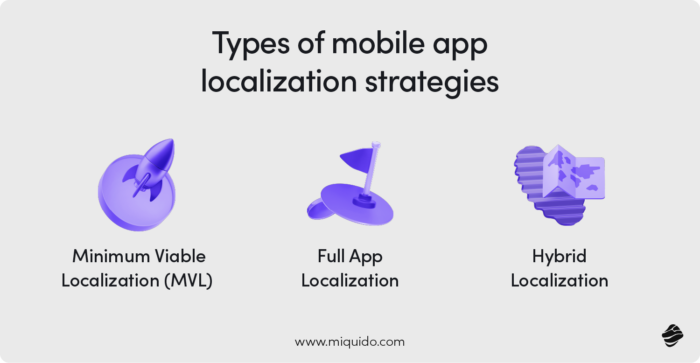
Here are 3 key tactics to consider:
1. Minimum Viable Localization (MVL)
Minimum Viable Localization (MVL) is a strategic approach that focuses on efficiently adapting key elements of your product—such as app store listings, essential UI elements, and basic localized content—to a new market before committing significant resources. An app developer plays a crucial role in this process by ensuring that these elements are effectively localized. This lean methodology can be especially beneficial for early-stage projects and companies looking to test a target market without a full-scale mobile app localization.
How to implement MVL?
- Start small by adapting core features that most impact user experience
- Translate critical text strings into the user’s native language
- Customize the app’s user interface to reflect local cultural preferences
- Refine your app localization using data-driven feedback from early adopters
By prioritizing essential user-facing elements, brands can swiftly gauge cultural preferences, measure app engagement, and optimize for app store optimization.
Evaluate metrics like increased app downloads, improved app engagement, and conversions in non-native-speaking countries before scaling further.
Evernote’s Minimum Viable Localization case study
A prime example is Evernote’s entry into the Chinese market, where the company implemented MVL to refine its product based on user feedback before expanding its localization efforts. This strategic deployment enables data-driven refinements that drive ROI, broaden market penetration, and ensure efficient resource allocation. By initially translating the most impactful content, they tested the market’s viability and refined their approach, eventually increasing app downloads and improving user retention.

2. Full App Localization
Full App Localization is the comprehensive adaptation of a mobile app to seamlessly integrate into multiple target markets, catering to users’ native languages and aligning with their cultural preferences. Localizing mobile apps is an essential process that ensures that the app’s interface and functionalities resonate with various cultural preferences and user expectations.
This strategy involves translating all app content, optimizing ui elements, localizing app store descriptions, and supporting multiple languages to ensure a highly personalized user experience. It requires significant investment but delivers long-term benefits by maximizing global reach, boosting user engagement, and improving retention rates.
- Best for established businesses targeting a global audience or aiming to penetrate diverse markets with high potential for app downloads.
- Investment requirements: high upfront costs for translation, localization testing, and customizing ui elements across ios and android apps. Involves collaboration with a localization team and possibly hiring native speakers.
- Expected outcomes: enhanced app engagement, higher visibility in the Apple app store and Google Play Store, and increased retention rates across different target markets.
Airbnb’s global user experience model case study
Airbnb revolutionized its localization efforts by creating a global experience tailored to local users. Their strategy included adapting all app content, integrating culturally relevant design, and leveraging localized imagery and descriptions.
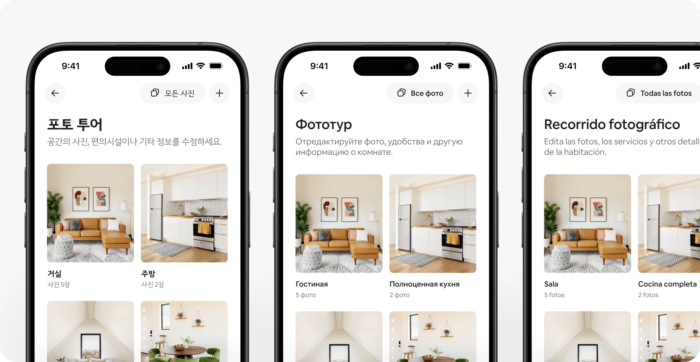
Airbnb’s app localization strategy emphasized collaboration with native speakers and implementing robust localization tools to optimize every aspect of the user interface. As a result, the platform saw significant growth in user engagement and retention across key markets, positioning Airbnb as a leader in global user experience.
3. Hybrid Localization
Hybrid Localization blends the strategic minimalism of Minimum Viable Localization (MVL) with the comprehensive approach of full app localization, offering a cost-effective way to target multiple markets without overextending resources. This method involves fully localizing key components—such as critical app content, user interface elements, and app store descriptions—while partially adapting less essential aspects, like secondary features or less-trafficked screens.
By focusing on impact-driven localization, companies can strike a balance between cost and market coverage. The mobile app localization process can be streamlined using advanced tools and technologies.
Key aspects of hybrid localization process:
- Best for companies targeting multiple markets but with a strategy to expand to the new markets step by step, focusing on one market at a time.
- Cost efficiency: reduces upfront investment compared to full localization by focusing on target languages and high-impact features.
- Target market flexibility: adapts to varying levels of user engagement and demand, allowing for iterative improvements.
Why do companies choose hybrid localization?
- Maximizes ROI by aligning localization efforts with markets offering the most potential for growth.
- Enhances app visibility on platforms like the apple app store and google play store by tailoring critical app store metadata to each target market.
- Allows for localization testing and user feedback to inform whether to scale to full localization.
TUI mobile app localisation case study
To expand the highly successful TUI mobile app, with over 1M downloads, boasting a 4.6 rating on Google Play and 4.9 on the App Store, Miquido teamed up with the client to adapt it for the Czech market while maintaining its strong user satisfaction. This involved translating content into Czech, tailoring content for regional preferences, and preparing the app for future scalability to markets like Slovakia.
Challenges included ensuring robust regionalization (e.g., number formatting, date/time, and measurement units) and selecting translation and feature toggles tools. After evaluating several approaches, a hybrid localization model was chosen for its scalability and alignment with business needs, ensuring the app could replicate its Polish success in new markets. We have evaluated 3 approaches to mobile app localisation with our client that we share with you in this article.
App localization approaches
Each mobile app localization approach offers distinct advantages and challenges, influencing application development, app store optimization, and user satisfaction across diverse markets.
According to a study, 66% of B2B buyers are willing to invest more in an app if it offers a local language experience, which can result in increased revenue and satisfied customers.
What’s more, localizing your mobile app can significantly increase app downloads and revenue. By adapting your app to meet the local language and cultural requirements, you can tap into new markets and attract a larger user base.
When thinking about localizing your application, you may consider these approaches:

- creating separate apps for each region,
- using a single app with automatic language and region detection
- enabling manual selection of language and region within a single app
Let’s explore the benefits and drawbacks of three common approaches to mobile app localization:
| Solution | Advantages | Disadvantages |
|---|---|---|
| (1) Separate Apps for Google Play/App Store* | – Independent of platform API and user settings. – Network queries to API manually parameterized. – Custom app tailored to a specific market allows for more customization options. | – Separate app in the store (different package names). – Less scalable for multiple markets. – Introducing new markets requires significant work—defining new configurations leads to project expansion, which increases maintenance workload. – Challenges in organizing static content (tools must deliver content appropriately). – Requires reorganization of some architecture (resource files, flavors, etc.). – Expansion of CI/CD required for building and distributing. – Market-specific versions must be implemented individually. – Testing multiple apps may demand more time. |
| (2) Single App with Automatic Language and Region Selection Based on System Settings | – Simplified organization of static content (both in-app and through appropriate tools) due to project modularization. – More scalable: adding support for a new market requires minimal new configuration and no additional setups to maintain. – Utilizes system support consistent with platform policies for regionalization. – No extra time needed for custom solutions—compatible with translation tools, etc. | – Relies on platform settings control. – For Android, region and language settings are tied together (e.g., selecting English (US) automatically assigns the US region). On iOS, region and language can be set separately (region can be used for content profiling). – A single release for each app version. – No changes to CI/CD (no need for new configurations). |
| (3) Single App with Manual Language and Region Selection by Users | – Single app in the store. – Simplified static content organization (both in-app and through appropriate tools) due to project modularization. – More scalable: adding support for a new market requires minimal new configuration and no additional setups to maintain. – Explicit language and region selection by the user, independent of phone settings. | – Requires Android app context modifications (although possible, there is no official platform documentation or support for this solution). – Potential complications with Dependency Injection (DI) and future app development (may require extra effort for extending app functionality). – Proof of Concept (PoC) is needed to confirm it meets project requirements. – Verification needed for compatibility with static content delivery tools (e.g., tools like Localise). – Research required to ensure no impact on analytics tools results. – A single release for each app version. – No changes to CI/CD (no need for new configurations). |
How to choose the right approach to application localization?
Localization is not only about translation; it requires a deep integration of technology, tools, and frameworks to create a seamless user experience across diverse regions. Below, we discuss the technical aspects of mobile app localization: how to build and distribute the application.
1. Separate apps for Google Play and App Store
Building and distributing separate apps for each market requires substantial customization and effort in the development process. Each localized app must have its own unique package name and be configured independently, which complicates app store optimization and increases the workload for an app developer.
The process demands a well-structured CI/CD pipeline that handles multiple app versions, each tailored to a specific market. Testing becomes more resource-intensive, as every version must be thoroughly validated to ensure compatibility with local language settings, cultural differences, and region-specific requirements.
This approach is best suited for apps targeting vastly different user bases in the global market, where unique app content or features are necessary for each region.
2. Single app with automatic language and region selection
Building a single app that automatically adapts to system settings simplifies distribution and reduces development effort. This approach leverages platform-provided tools to localize app content and interface based on the user’s device settings, streamlining the process for app developers.
The CI/CD workflow remains straightforward, as new language versions or regions do not require separate builds or configurations. A single app launch is sufficient to cater to a global market, making this solution highly scalable.
However, app developers must ensure comprehensive testing across different languages and locales to avoid compatibility issues, as compatibility depends on system-level language and region selection.
3. Single app with manual language and region selection
Building and distributing an app with manual language and region selection offers flexibility for app users to customize their experience. The development process must include features allowing users to select their preferred language and region independently, which may require modifications to Android resource handling and compatibility with tools used for static content management.
The CI/CD process remains efficient, as only one app version is released to the app store, but it requires additional testing to ensure smooth functionality of the manual selection feature across different languages and cultural settings.
This approach is ideal for markets where app users value control over language settings and prefer interacting with apps in their native language or region-specific format.
How to localize your app?
A well-localized app can increase its downloads by up to 767% compared to non-localized apps. By offering a localized experience, businesses can enhance their app’s visibility in the app stores, improve user engagement, and drive higher conversion rates. Investing in app localization is a strategic move that can yield significant returns and position your app for success in the global market.
To localize your app effectively and ensure seamless adaptation for new markets, consider these key aspects, integrating industry best practices for maximum efficiency and impact:
Ensure visual and linguistic sensitivity
Be mindful of cultural differences affecting how users perceive visual elements, colours, and phrases. Cultural misinterpretations can harm user trust and brand reputation. Take inspiration from successful localization case studies while avoiding pitfalls from failed attempts.
Additionally, ensure the cultural adequacy of imagery by verifying that visuals resonate with the target audience. For instance, app store banners and screenshots should be localized and free of text directly embedded into images to ensure easy adaptation.
Action Point: Collaborate with local experts to validate culturally relevant designs and content, and consider separating text layers from images for efficient localization.
Consider UX design and market Adaptation
Adapting your app’s design for multiple languages and regions is essential. Prepare for text expansion during translations and ensure support for right-to-left (RTL) languages. Utilize flexible design tools like Figma integrated with localization platforms to identify and fix design breaks early.
Take note of language-specific UX factors such as button placement and navigation flows. Also, integrate layout flexibility to seamlessly accommodate diverse text lengths and directions.
Action Point: Test app designs in multiple languages and regions using representative user personas to avoid functionality issues and broken designs post-localization.
Plan translation and content management
Effective content management during localization minimizes errors and accelerates updates. Use professional translation services or tools like Lokalise or Transifex for dynamic content management. Enhance translation efficiency by leveraging features such as translation memory and glossaries to maintain consistent style and terminology across all content.
Action Point: Implement a CMS integrated with your app to automate content updates and provide translators with contextual screenshots for more accurate translations.
Employ localization-driven development
Internationalization is critical at the development stage. Structuring your app for localization reduces future effort. Some essential practices include:
- Moving user-interface strings into resource files for easier translation.
- Avoiding hard-coded date, time, number, and currency formats to allow dynamic adaptation based on locale settings.
- Using Unicode UTF-8 encoding to support global languages.
- Accounting for different pluralization rules, ensuring that app strings accommodate linguistic nuances.
Action Point: Plan refactoring efforts early to build scalable, efficient systems and avoid duplicate efforts by merging app strings for iOS and Android.
Ensure system and platform integration
Leverage platform-specific localization features like locale-based settings for iOS and Android. Where automatic detection is not feasible, allow users to manually select preferences, providing fallback options like a default language (e.g., English).
Additionally, maintain compatibility between app platforms by consolidating identical keys for mobile platforms to avoid redundant work.
Application development with Flutter or React Native offer built-in localization support, simplifying the integration of multiple languages. Using parameterized APIs and modularized feature toggles ensures that content is dynamically adjusted without disrupting the app’s architecture. The Flutter SDK can facilitate the mobile app localization process for developers creating multilingual mobile applications, emphasizing the benefits of using their technology to streamline this process.
Action Point: Provide users with intuitive manual options for language settings and build robust fallback systems for inclusivity.
Test and assure quality during localization
Localization testing is vital to ensure linguistic accuracy and functional performance. Conduct rigorous linguistic tests to check for untranslated strings or inconsistencies. Run functional tests to verify that layouts and navigation work smoothly across all languages. Platforms like BrowserStack and Appium enable thorough testing of multilingual applications under real-world conditions.
Action Point: Prioritize pre-production QA to identify and resolve errors and conduct thorough post-localization testing to optimize app performance globally.
Conclusion
Addressing these considerations allows you to build a user-friendly, culturally attuned app that resonates with diverse audiences. By embedding localization into your development workflow from the outset, you’ll avoid costly errors, streamline the process, and position your app for successful global market expansion.
Implementing effective mobile app localization tactics can significantly enhance user engagement and conversion rates across diverse markets. By choosing the right type of localization strategy—whether MVL, full localization, or hybrid—and adhering to best practices tailored to cultural nuances and technical requirements, developers can successfully navigate the complexities of global app deployment.


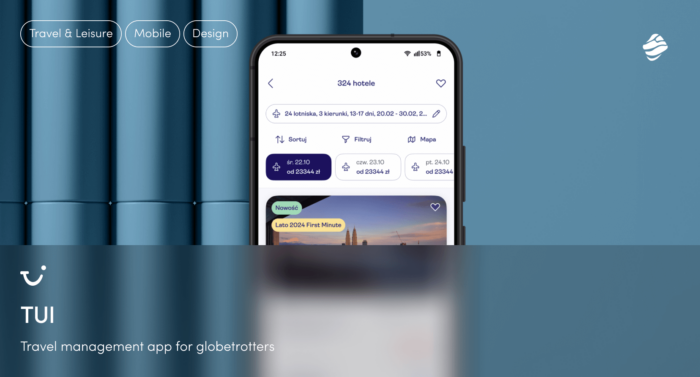


![[ad] dedicated team model advantages & challenges](https://www.miquido.com/wp-content/uploads/2025/04/ad-dedicated-team-model_-advantages-challenges-432x288.jpg)

![[header] case study enhancing mobile app performance and loyalty program efficiency in grocery retail](https://www.miquido.com/wp-content/uploads/2025/04/header-case-study_-enhancing-mobile-app-performance-and-loyalty-program-efficiency-in-grocery-retail-432x288.jpg)

![[header] how is ai used in the music industry overcoming trust, fraud & transparency challenges with ai](https://www.miquido.com/wp-content/uploads/2025/04/header-how-is-ai-used-in-the-music-industry_-overcoming-trust-fraud-transparency-challenges-with-ai-432x288.jpg)