The mobile applications development industry is brimming with rich opportunities. Projections suggest that the market will reach $399.8 billion by 2032.
That’s because businesses have realized the importance of mobile apps. Some businesses partner with mobile app development companies to create custom solutions for their user base. Others hire app developers to handle the development process in-house.
Whatever path you choose, getting your app development strategy right is crucial. That’s why we’ll use this mobile applications development guide to show you the ropes. You’ll learn all you need to take your app idea from a simple concept to a successful launch.
Where to start? Market research and target audience identification
Proper market research keeps you from making major mobile app development mistakes that could cost you time and resources in the long run. Only through market research can you understand user needs and determine how to better position your mobile application so that your target audience is interested.
In this first stage, there are three important things to do: Identify what users want, determine market gaps, and evaluate your app’s feasibility. We’ll discuss each one below:
Identify what users’ needs are
The focus here is to define your target audience and assess their common needs or pain points. So, you’ll answer questions like:
- What are users looking to achieve?
- What’s a common challenge they face?
- Are they aware of their problems?
There are a few ways to collect this information. The first is through surveys. A well-crafted survey can help you gather useful information about consumer needs and preferences.
With tools like SurveyMonkey or Typeform, you can create questionnaires to share with your target audience through emails, social channels, and other online platforms.
Also, you can ask targeted questions to your existing social media audience through polls and engaging posts. Or, start conversations that can help you gather quality information about what your ideal user would want.
Additionally, industry research publications from firms like Nielsen, Forrester, and TechTarget offer insight into consumer habits or trends. Looking through them can help you identify needs or problems your app can solve.
Determine market gaps
Check for existing solutions similar to what you want to create and look for opportunities that your competitors may have missed.
Go on to mobile applications review platforms like Capterra, Trust Pilot, and G2 to see what users say about competitor products. Based on these reviews, develop a strategy for dealing with negative experiences.
For instance, ask how you can build your app to address issues concerning:
- Ease of use or navigation
- Bugs or security concerns
- The absence of specific features and other challenges users may have.
Platforms like GitHub and Product Hunt are also quite resourceful for identifying the competition and spotting loopholes. For instance, GitHub repositories have an “issues” section where developers report bugs or request features. You can use these repositories to identify areas where existing apps may be lacking and fix that in your own app.
Consider using social media platforms when researching the market for your mobile app. Use social listening tools like Mention, HootSuite, or Keyhole to search keywords associated with your product. Look out for pain points, identify what’s trendy, and how you can plug in.
You can also use social channels like X, Reddit, and LinkedIn to assess sentiments and opinions about similar products in your niche. With all the information gathered from your research, it’s easier to decide what to focus on when building your app.
Evaluate feasibility
Finally, evaluate whether your idea is realistic. Do you have an adequate budget for this app development project? Is there sufficient time to complete it? Does your team have the required technical expertise, or can they at least access it?
It’s also helpful to consider possible roadblocks you may encounter and determine how you’ll address them. Overall, feasibility checks help confirm whether your idea is practical, saving you time and resources in the long run.
Ideation and goal-setting
Next in our mobile application development guide is to set clear goals for your app. Align your objectives to the pain points identified during your research.
A core question you’ll answer here is, “How can my app provide solutions to the customer needs?” Based on this, you can outline the essential features your app will offer.
For instance, when we built the travel management app TUI for a client, we discovered that users wanted personalized offers, access to self-bookings, and secure payments. So, we prioritized these features to address the user’s needs.
Once your app goals are clear, you can start developing your Minimum Viable Product (MVP). The aim is to validate your product idea and see if the product resonates with your target audience. Focus on developing only the core features. This way, you have a basic product that users can engage with. It also allows you to collect user feedback, which will shape your product roadmap.
Choosing the right mobile app development approach
Having laid a strong foundation for your mobile applications development process, you want to determine the best way to build the app. There are various options:
Native app development
Native development involves creating apps specifically for a single platform. That can be either iOS or Android operating systems. Typically, native apps deliver top-notch performance because they are optimized for a particular platform. These apps are fast, reliable, and can handle heavy workloads.
The downside is that going Native means developing separate apps for each platform. This can be expensive and time-consuming. It’s also a lot more complex to maintain multiple codebases, which is what’s expected with the Native app development approach.
Examples of Native app development frameworks include:
- Swift: primarily used for iOS app development. It’s Apple’s programming language and offers powerful features for building top-performing apps.
- Objective-C: an older language for building iOS apps. It’s still in many legacy apps and integrates well with Swift.
- Java: the main language used in Android development. It’s widely used due to its extensive libraries and robust capabilities.
- Kotlin: a Java alternative for developing Android apps. It’s officially supported by Google and offers enhanced safety features.
When considering native app development, weigh the benefits of performance and user experience against the costs and time investment. If you see that the benefits are worth the time and costs, go ahead. Otherwise, you should consider either of the next development methods.
Cross-platform app development
Cross-platform technologies allow you to write a code once and deploy it on multiple platforms. So, naturally, this will reduce development time and costs. As a result, CP development is effective for quicker releases.
Some popular cross-platform development frameworks include:
- Flutter. With Flutter, you can develop apps for different platforms (iOS, Android, web, and desktop) from one codebase. You can also access rich UI components like customized widgets that provide a native-like experience.
- React Native. The framework uses JavaScript and can help build apps with a near-native experience. You can also write reusable codes and make instant updates during development without rebuilding the app.
- Kotlin Multiplatform. KMP can compile native code for both iOS and Android devices. The platform integrates easily with Java codebases and can produce apps with native performance.
Cross-platform development doesn’t come without limitations. For instance, CP apps may not perform as well as native apps in resource-intensive tasks. Why? Because cross-platform frameworks use an additional layer (like a runtime or bridge) to communicate with native components. This can delay the performance of complex tasks.
Also, mobile app development frameworks like React Native and Flutter offer customizable widgets, but creating a native-like user experience often requires extra effort. So, developers may have to tweak UI elements based on platform-specific standards.
Hybrid app development
Hybrid app development combines elements of both native and web applications. These apps are built using web technologies like HTML, CSS, and JavaScript but are designed to give the look and feel of native apps.
Similar to cross-platforms, hybrid development can also be more cost-effective than native.
Some examples include:
- Xamarin: enables developers to use C# and .NET to create cross-platform apps with native performance. It supports full access to device APIs.
- Apache Cordova: allows for building hybrid apps using HTML, CSS, and JavaScript. It provides a set of plugins to access native device features.
- NativeScript: for developing native mobile applications using JavaScript or TypeScript. It offers full access to native APIs without web views.
On the flip side:
Hybrid apps rely on web views (embedded browsers) to display content. Since they are not fully integrated with the device’s native environment, performance could be slower, especially for resource-heavy tasks.
Designing a user-centric experience
User experience is an essential consideration for your mobile application development project. According to a guide by the UX School, 88% of users are less likely to return to a site after a bad experience.
A well-designed user interface provides seamless navigation and makes it easy for app users to find what they need.
To create intuitive user interfaces:
- Ensure the app aligns with your user needs, preferences, and expectations. The research you did in the beginning is your guide here.
- Simplify navigation and design clear pathways for users. To achieve this, reduce the number of steps users must take to complete a task.
- Use consistent design elements (colors, font, layouts, etc) to create a more cohesive experience for your app users.
- Ensure your interface has a responsive design and works well across various screen sizes.
Finally, visual hierarchy is another vital consideration in UI/UX design. It’s best practice to prioritize important information. You can use size, color, and spacing to guide users through various activities on your app.
Development and testing stages
The mobile application development and testing stage is next in line. Now, you can approach the mobile app development process in various ways. However, the agile methodology stands out for two core reasons:
- Improved collaboration and
- Better alignment with business needs.
According to the 17th Annual State of Agile Report, 71% of companies use Agile in their software development cycle (SDLC). You should, too.
The agile framework emphasizes iterative development and flexibility. It’s also based on key principles like:
- Sprints: the process is divided into short cycles called sprints. Each cycle would focus on developing and testing specific features and lasts about 1-4 weeks.
- Continuous feedback: involves collecting regular feedback from stakeholders and users to refine app features and improve usability.
- Collaboration: Agile thrives on cross-functional teams working closely together throughout the app development process. The aim is to enhance communication and efficiency.
Because of the fast-paced nature of Agile development, you’ll need a strong structure for quality assurance. Here’s how you can achieve this:
- Functional testing: To ensure all features work as intended, it’s best to test one feature at a time.
- Performance testing: Assess how well the app performs under various conditions. Look out for load times, responsiveness, crashes, errors, etc.
- Security testing: Identify vulnerabilities like weak passwords, data leaks, or insecure APIs to protect user data and ensure compliance with security standards.
Do these throughout the various development phases to make sure your app meets the highest quality standards and fulfills user expectations.
Backend and API integration
Until now, we’ve focused on the front-facing part of your app— what users will see and interact with. But that means nothing if your backend is ineffective.
To understand the importance of your app’s backend and API integrations, let’s discuss what they do.
The backend
The backend enables your mobile app to perform its functions. This part of your app is responsible for data storage, processing, and security.
A typical backend architecture includes:
- Database server: for storing and managing all the data associated with your mobile app. For instance, user information, content, media files, and so on.
- Application servers: act as a bridge between the database and the client-side of the app. Application servers enable the app to process user requests and provide the appropriate responses.
- Load balancers: distribute incoming traffic across multiple servers to prevent the app from crashing when there’s a high inflow.
For effectiveness, it’s advisable to structure your backend in a modular way. This means you should break down your app into smaller components that can be developed, tested, and maintained separately.
That approach makes it easier to manage and expand your backend architecture over time. It also makes it easy to identify and resolve issues that may drag your app’s performance.
Additionally, you should choose the right database type (SQL vs. NoSQL) based on your app’s data structure and access patterns. Also, you may want to use cloud services designed to handle large traffic and allow for easy scaling as user demand grows.
APIs (application programming interfaces)
APIs enable the mobile application to process user requests. For instance, when users want to perform a specific action on your app, like signing in, the API connects with the backend servers to ensure this can happen successfully.
APIs also allow you to add features to your app without building them from scratch. They help connect your app to third-party platforms like payment gateways, mapping services, and CRM tools.
To optimize API integrations:
- Use Restful APIs that are simple and stateless to make them easy to integrate with mobile apps. They use standard HTTP methods to improve interoperability.
- Ensure that your APIs are well documented. Provide clear guidelines on usage, endpoints, and error handling to facilitate easier integration.
- Use caching to store frequently accessed data. This reduces the number of API calls and improves app performance while minimizing data usage.
Finally, conduct thorough testing of the API integration, including unit tests, integration tests, and performance tests to ensure reliability under various conditions.
Security and compliance considerations
User data protection is critical to the success of your mobile application, especially when you consider the strict nature of regulations like GDPR (General Data Protection Regulation) and CCPA (California Consumer Privacy Act).
These data regulatory bodies prioritize the security of users’ data and won’t hesitate to penalize defaulters. They recommend that you:
- Obtain explicit consent before collecting the user’s personal information.
- Ensure that user rights regarding their information are clear. Communicate the rights to access, rectify, erase, and restrict the processing of their data.
Use a well-crafted “terms of use” and “privacy policy” to communicate your data practices to users. When signing up on your app, users can confirm their consent by ticking a box like the one below:
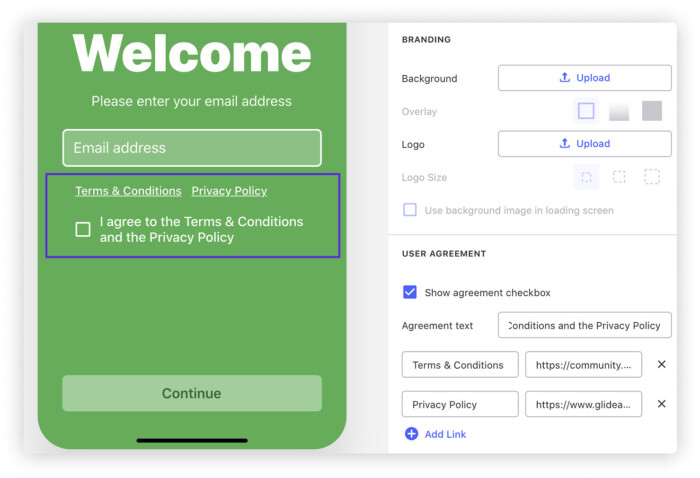
Here are some other important recommendations to note:
- Only collect the necessary personal data to achieve your app’s purpose.
- Implement strong encryption to protect data that’s at rest or in transit.
- Vet and monitor third-party services to ensure they meet high-security standards.
- Develop a comprehensive incident response plan to handle data breaches and other security incidents effectively.
- Implement strong access controls to limit who can view or manipulate sensitive data. Use role-based controls (RBAC) to ensure users can only access the information necessary for their individual roles.
Finally, develop a clear plan for responding to data breaches. For instance, notifying affected users and relevant authorities. It’s also important to educate users about best practices like using strong passwords and keeping their login details safe.
Launch strategy and post-launch maintenance
The purpose of an app launch is to improve visibility, user engagement, and successful adoption. Also, a well-thought-out launch strategy ensures your app reaches its target audience effectively.
Let’s look at the key steps involved in a successful mobile application launch:
Pre-launch Marketing
This is where you create buzz and build anticipation before your app goes live. Use social media campaigns, teasers, and email newsletters to inform your audience that your app is coming. Highlight how the app solves problems and why they should be excited.
Also, explore platforms like Product Hunt, LinkedIn, X, and Reddit. They’re good for tech-focused solutions. Share sneak peeks, demos, or behind-the-scenes content and engage your audience with webinars or live sessions. You can also offer early access as an incentive to build interest.
App store optimization
Use app stores (like Google Play Store and Apple App Store) to distribute your app. Check tools like Google Keyword Planner or AppTweak to identify relevant keywords. Then, optimize your app title, description, and other metadata for better search visibility.
For example, take a quick look at this description, and you’ll notice the app has been optimized for keywords like AI photo generator, AI art generator, etc.
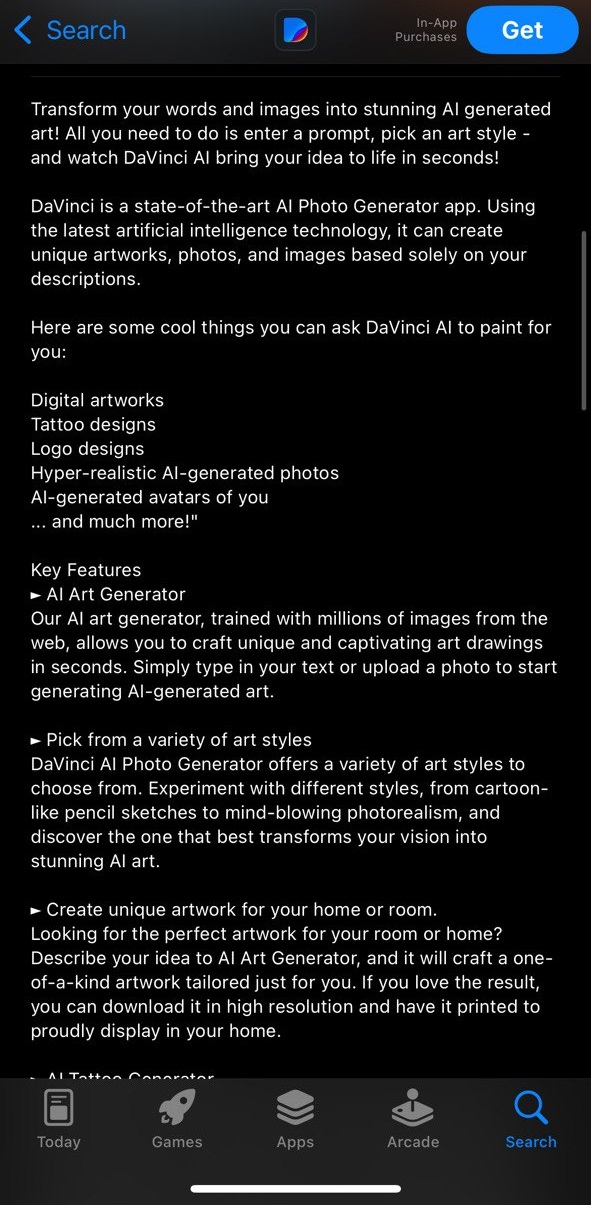
Localize app listings for different languages and cultural preferences if you’re targeting international users. Do this by translating your mobile application title description and keywords into the languages you’re targeting. This ensures the app is discoverable to users in other regions.
Also, encourage early users to leave positive reviews and ratings. This can boost your credibility and attract more downloads.
Launch
It’s now time to launch and market your app. Saturate social media platforms with videos, infographics, or blog posts that highlight features and guide users on how to use your app.
You can also collaborate with influencers and tech bloggers to share reviews and recommend your app to their audience.
Consider press releases on relevant platforms as well to amplify your reach. For instance, when Raise launched a new mobile app for consumers in Canada, they announced this through a press release that told users what to expect from the app.
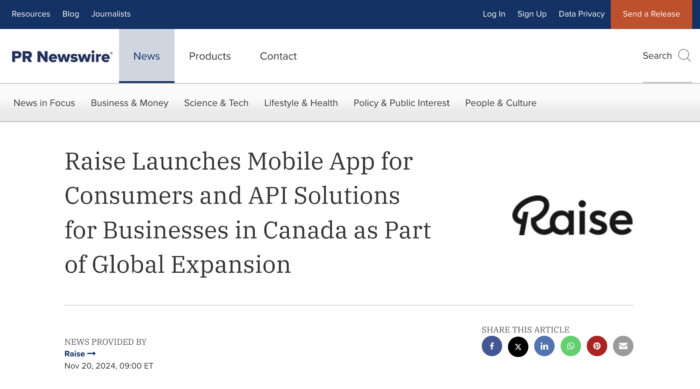
The app launch was covered in major publications, including PR Newswire.
Collect user feedback
You should have a way for users to provide feedback within the app. For example, you can trigger a pop-up that prompts users to leave a review after navigating your app for some time. That’s what Waze does below:
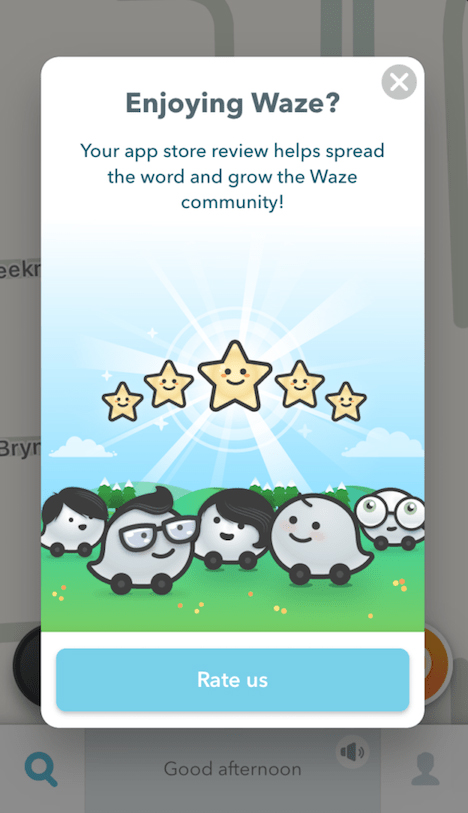
Also, monitor social media, app store reviews, and other popular review platforms to see how users feel about your app and identify areas for improvement.
Continuous maintenance
Continue to improve your app based on user feedback. Beyond that, run frequent bug fixes and general improvements to enhance the app’s stability.
Additionally, regularly update your app with new features to respond to changing user needs, demands, and trends. Use targeted push notifications to inform users about these updates.
Monitor performance
Use your app’s analytics tools to track user behavior and engagement with your app. Check retention rates and drop-off points to gauge the impact of your app over time. The data will also help you modify your marketing strategies.
Also, use crash reporting tools like Firebase Crashlytics, Sentry, or Bugsnag to identify technical issues and resolve them early enough.
Finally, stay informed on industry trends, competitor actions, and new user preferences. Be flexible enough to modify your app and introduce new features that keep the app relevant.
Cost estimation and budget planning
This guide to mobile app development will be incomplete if we do not talk about budgeting.
A McKinsey survey reveals that 66% of software projects are likely to have budget overrun issues. So, getting your estimates right is critical because poor budgeting could result in project delays or even outright failure.
Some factors that influence mobile app development costs include:
App complexity
The more complex your app is, the higher the development costs. Apps with intricate features like real-time data processing, AI integration, or other advanced functionalities require more time, expertise, and resources.
Platform choice
Developing for multiple platforms (e.g., iOS and Android) can significantly increase costs, especially if you choose a native development approach that uses separate codebases.
Alternatively, cross-platform frameworks can reduce development costs. But, they may still need extra resources for optimization.
So, when deciding on the platform to use, it may be best to consider your target audience. If most of your users are on Android devices, prioritize a framework that delivers excellent Android performance.
Features and functionality
Each feature added to the app increases development time and cost. Also, complex features like payment gateways or geolocation tracking are more expensive to implement than basic ones.
Consider all the features your app needs to come up with an accurate estimate for the overall development cost.
Hiring and team costs
You need a highly skilled development team, which doesn’t come cheaply. For instance, if you’re in Europe, hiring one developer per day may cost about 350-450 GBP, amounting to around 13,500 GBP per month.
Depending on what you’re building, it may take 4-5 or more developers, a project manager, and quality assurance specialists. All of these will further increase your manpower costs.
In view of these costs, outsourcing to a reliable mobile app development company could be a better option. With this, you get the needed expertise and resources to build your app without the extra expenses.
Trends and future of mobile app development
Keeping up with mobile app development trends allows you to build a truly timeless mobile app. Staying informed helps you adopt the latest technology innovations in your mobile app development project to stay ahead of the competition.
That said, here are some notable trends in mobile app development to keep in mind:
Adoption of AI-driven features
Artificial intelligence (AI) and machine learning (ML) are transforming the mobile industry. AI enables apps to perform tasks requiring human intelligence, while ML analyzes data, identifies patterns, and makes predictions.
Lately, applications are built to include ML and AI mobile app features like:
- Hyper-personalization, which tailors content and recommendations based on user behavior
- AI chatbots and voice assistants that enhance support and interactions with mobile applications.
- Visual search that lets users find products using images instead of text, whether on iOS or Android apps.
With the AI and ML market projected to reach $826 billion in 2030, it’s fair to say that their roles in user-centric app development will only continue to evolve.
AR/VR integration
Augmented reality (AR) and virtual reality (VR) are another major trend in mobile app development. It’s not surprising that there are about 1.7 billion AR/VR users worldwide. These technologies provide immersive experiences for different types of applications.
VR and AR technologies enable app functions like virtual tours, interactive learning, and product visualization. You’ll mostly find these tools in education, entertainment, health, and commerce apps.
User experience design
Mobile application design has evolved from basic layouts to more creative and functional ones. Some modern apps feature rounded corners, abstract designs, and customizable themes that let users adjust backgrounds, fonts, colors, and icons.
Unique elements like asymmetric menus, distinct patterns, and 3D designs are also becoming popular, as seen in apps like YouMap.

Also, features like dark mode, exemplified by Dolby.io below, are now common. These features offer visual comfort, reduce eye strain, and save battery life.

Gesture-based navigation is another trend. It allows users to swipe through screens instead of using buttons. This allows mobile app developers to optimize screen space and enhance the app’s appearance.
Apps for foldable devices
With the growing popularity of foldable mobile devices, apps now need adaptable layouts that adjust seamlessly between folded and unfolded states. Popular apps like Spotify, YouTube, and Microsoft Teams have caught on, and others will follow.
Also, foldable devices typically support multi-window capabilities that allow users to run multiple apps simultaneously. The impact? Apps designed to transition smoothly between single and multi-window modes are more likely to appeal to these device users.
Beyond these, other trends like 5G technology, progressive web apps, wearables, and blockchain integrations continue to enrich today’s mobile applications. And we can only expect more as technology continues to improve.
In closing
The app development journey is no small task. Still, the right mobile app strategy should help you develop and launch a successful app.
This mobile app development guide covered the critical steps of the app development process: start with thorough planning, goal setting, and ideation. Choose the right approach based on your goals. Also, prioritize user-centric design and test the app throughout the process.
Consider the need for a strong backend architecture, API integrations, and security compliance. Remember to estimate costs based on project requirements and resources to avoid budget overruns. When it’s time to launch, go big on your marketing strategy, prioritize user feedback, and continue to improve your app.
Remember, many mobile apps fail due to poor planning. So, work closely with your development team or consult an experienced mobile app development agency like Miquido to help you build apps that users will love.




![[header] fintech challenges in 2025](https://www.miquido.com/wp-content/uploads/2025/07/header-fintech-challenges-in-2025-432x288.jpg)


![[header] how is ai used in fintech use cases & insights](https://www.miquido.com/wp-content/uploads/2025/06/header-how-is-ai-used-in-fintech_-use-cases-insights-432x288.jpg)

