Developing mobile apps comes with a lot of challenges that can make you incur huge expenses, delay projects, or deliver subpar products.
For example, Andrew Chen, an investor in metaverse, games, and AR/VR, comments that mobile apps are losing up to 90% of users. Some of these losses can be attributed to a poor user experience, typically associated with technical, design, or security challenges with the mobile app.
To build an effective mobile app, you must identify and anticipate potential challenges early to plan better. This can help you set more realistic timelines and budgets, making the difference between a failed and successful mobile app development project.
In this post, we’ll discuss some core mobile app development challenges and how to navigate them.
Technical challenges in mobile app development
Mobile app development is often exposed to various technical challenges that can hinder the effectiveness of your app.
Users can also be unforgiving. Studies show up to 62% of users uninstall an app if they experience technical issues such as mobile crashes, freezes, or other errors.
Some major technical mobile app development challenges include:
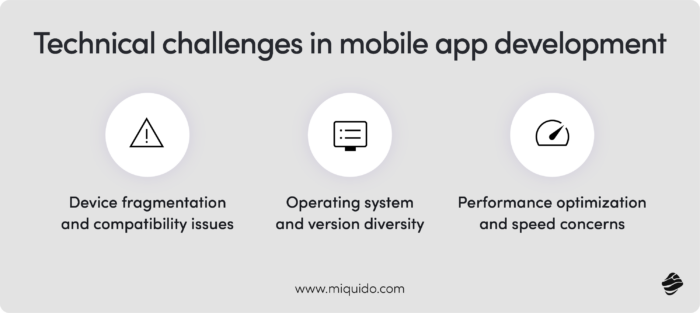
1. Device fragmentation and compatibility issues
Device fragmentation refers to the differences in mobile apps regarding hardware specifications like screen size, resolution, memory, processors, etc. This is a major challenge in mobile app development, especially in the Android marketplace.
How so?
- First, mobile applications must adapt to various layouts, including small phones, large tablets, and foldable devices.
- Also, processors, RAM, GPUs, and similar hardware compatibilities vary. So, functionality issues are likely to come up. For instance, an app that runs smoothly on a high-end device might struggle on a lower-end one.
To address device compatibility issues, you can use responsive design components with relative units like percentages instead of fixed units (e.g., pixels) for rendering UI elements.
You might also consider designing different app layouts for various device categories and testing your app on a representative set of devices. Use emulators, simulators, and physical devices to run these tests. You can also use cloud-based testing platforms that offer access to a wide range of devices.
2. Operating system and version diversity
Another mobile development challenge is the presence of various operating systems in the market, and the constant updates pushed to these systems.
Take platforms like iOS and Android, for example. They continuously release new versions that are used by a massive user base on different devices.
Each operating system version may have varying functionalities, UI elements, or APIs, so compatibility issues are bound to arise. For instance, code that works perfectly on one version might malfunction on another.
The solution: Consider using cross-platform development frameworks like React Native, Flutter, or Xamarin instead of native platforms. It’s also advisable to focus on core app features that can work on all supported OS versions and progressively improve the app for newer versions.
For OS version updates, you can use version control systems to monitor upcoming changes. Also, test your app against beta versions and prepare for smooth transitions when new updates are released.
3. Performance optimization and speed concerns
Users expect apps to be responsive, smooth, and efficient. Issues like slow load times, lagging screens, or app crashes lead to a poor user experience, which may result in a high app abandonment rate.
Performance challenges typically result from inefficient code, large file sizes, excessive network requests, and heavy data processing.
For better app performance, you can:
- Compress large data
- Optimize your app to process intensive tasks on the cloud instead of relying on the mobile device.
- Use caching systems and ensure proper data syncing to handle network requests efficiently.
Use profiling tools like Android Studio Profiler, Xcode Instruments, or Firebase Performance Monitoring to identify potential performance bottlenecks in your code and optimize them.
Design and user experience challenges
Design and user experience (UX) present significant challenges in mobile app development, including:

4. Creating intuitive and user-friendly interfaces
Creating the ideal user interface may be a challenge for several reasons. Sometimes, it’s due to technical issues and device fragmentation, as we discussed earlier.
Still, creating an intuitive interface is something to be intentional about from the beginning. That means processes like wireframing and prototyping should never be rushed or overlooked.
With prototyping, you need to:
- Include clear navigation structures that make it easy for users to find what they’re looking for.
- Use visual cues like size, color, and contrast to guide users’ attention and create a clear visual hierarchy.
- Ensure that the design doesn’t overwhelm users with too much information or complex interactions.
You must also conduct thorough user research to understand your target audience’s needs, preferences, and behaviors. This allows you to make more informed design choices.
Overall, focus on crafting interfaces that align with user expectations. Ensure that every button, gesture, and screen flow feels natural and functional.
5. Balancing functionality and aesthetics
Another major design and UX challenge in mobile app development is to balance functionality and aesthetics.
A highly functional app will do no good if no one wants to use it due to its poor design. But a beautiful app that doesn’t perform its core function is equally disappointing.
But, why is this often a challenge?
- Priorities. Developers may typically focus on delivering features quickly, causing them to neglect design considerations. Designers also tend to focus on the app’s look and feel without fully understanding the technical constraints.
- Technical constraints. Implementing certain design elements (like animations or transitions) may be technically challenging, or resource-intensive.
Here’s one important thing to keep in mind: while adding more features and design elements to your app may be tempting, it’s important to prioritize only what’s essential. This makes it easier to achieve balance.
Also, all key players in your mobile app development process must be on the same page. Product owners, designers, developers, and other stakeholders must agree on what to prioritize at each development phase. The team can collectively work on clear guidelines to direct the app design and development process.
6. Accessibility compliance
Your mobile app should accommodate users with disabilities such as visual or auditory impairments. Failure to ensure this might suggest that you’re excluding these users from accessing information, services, or opportunities provided by your app.
There is yet to be globally accepted minimum accessibility standards for applications. So, mobile app developers typically refer to the Web Content Accessibility Guidelines (WCAG):
According to WCAG, for a website (or mobile app) to be considered accessible, all of its content has to be:
- Perceivable: users must be able to perceive all the elements of the app’s UI design and the information on each page.
- Operable: UI components and site navigation must be easy to interact with.
- Understandable: the purpose of the page and how to interact with it should be clear to users.
- Robust: content should be designed so that assistive technologies can accurately process and interpret it.
That said, some accessibility features to prioritize in your app include high contrast, text and size scalability, alternative text for images, and text-to-speech or screen reader compatibility.
Making your app accessible also allows you to reach a wider user base and can ultimately improve your app’s download and engagement rate.
Security challenges in mobile app development
Mobile app security concerns are another major challenge. Cybercriminals are always trying to find loopholes in mobile applications and use them for malicious attacks.
These cyberattacks are estimated to cost the global economy up to $10.5 trillion annually by 2025.
Common security challenges in app development include:
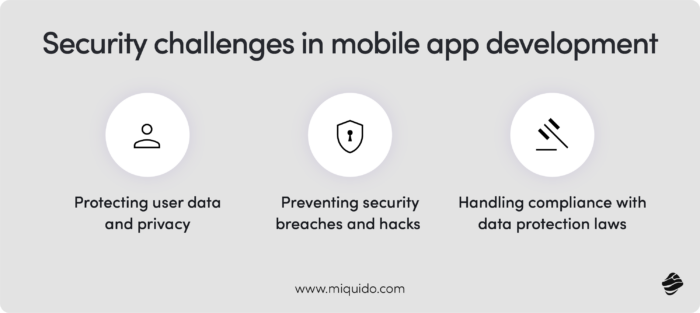
7. Protecting user data and privacy
For users to perform certain actions, mobile apps may request sensitive data, such as personal information, payment details, or location data. Without proper data protection, this private information can be intercepted during transmission or stolen from vulnerable servers.
Proper data protection starts with collecting only information that’s necessary for using your app.
That said, do the following to implement strong data protection structures:
- Protect data in transit by using HTTPS for all network communication between the app and the server. HTTPS encrypts data in transit so it can’t be intercepted by attackers.
- Ensure that the app uses the latest version of TLS (Transport Layer Security). This will help you maintain secure network communications.
- Encrypt data stored on the host device using platform-specific encryption mechanisms (e.g., Android Keystore or iOS Keychain).
Additionally, you need strong authorization structures like multi-factor authentication (MFA), where clients use more than one method (passwords, OTPs, etc.) to verify authenticity before accessing your app. Enforce strong password policies that require users to create complex, difficult-to-guess passwords.
You should also educate your app users on how to manage their privacy and avoid compromising their personal information.
8. Preventing security breaches and hacks
Security breaches continue to be a burden that mobile app developers and even users must actively avoid. Malicious malware, unauthorized access, and code vulnerabilities are some of the common causes of security breaches and hacks.
It’s important to actively examine your code for security flaws. Use Static Application Security Testing (SAST) tools to scan your source code for vulnerabilities like SQL injection, cross-site scripting (XSS), and buffer overflows.
Also, conduct thorough manual inspections of your codebase to detect security flaws that automated tools might miss.
Adequate security measures for your backend infrastructure are essential. Use secure APIs and strong access control systems to protect the app from potential hacks. Additionally, your app should be regularly updated to address new security threats.
9. Handling compliance with data protection laws
Various data protection laws exist to protect user data. Your apps must comply with these laws to avoid legal issues.
Some notable data protection laws include:
- GDPR – General Data Protection Regulation
- CCPA – California Consumer Privacy Act
- HIPAA – Health Insurance Portability and Accountability Act
Each regulation has specific requirements that developers must adhere to, especially if you need to operate in regions where they are in force.
Generally, these regulations require you to:
- Obtain user consent for data collection
- Implement strong security protocols against data breaches
- Provide users with the right to access their data
- Ensure transparency about third-party data sharing
Failure to comply may lead to hefty fines, lawsuits, and reputational damage. For instance, DoorDash had to pay a $375,000 settlement over claims of selling customer data.
Conduct regular audits and compliance checks to identify and address any regulatory breaches before they become a major challenge. If you work with third-party vendors, review your vendor agreements and policies to ensure they comply with relevant laws.
Also, stay informed about regulatory changes that may affect your app and be ready to adjust accordingly.
Development and testing challenges
Of course, the development and testing phase of your mobile application also comes with some notable challenges.
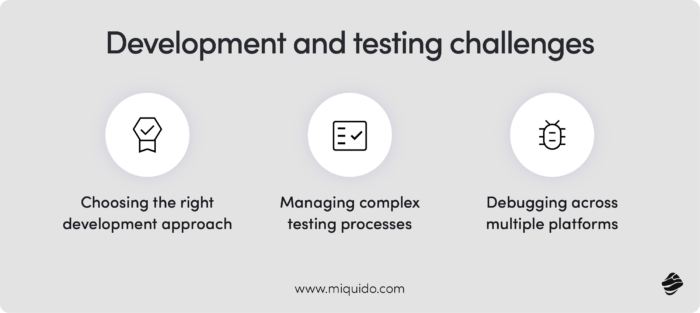
10. Choosing the right development approach (Native vs. Hybrid)
When developing a mobile app, one of the first critical decisions you’re faced with is whether to use:
- Native app development: Offers superior performance because they are optimized for the specific platform (iOS or Android) they’re built for. If you intend for your app to be used on various device OS, native development may require more time and resources, because your developers have to build and maintain two codebases.
- Hybrid approach: Used for creating web apps that function like native apps. They use technologies like HTML, CSS, and JavaScript. Hybrids run with a browser-like component (WebView) embedded within a native app. Hybrid apps can be deployed more quickly because a single codebase is used to build for multiple platforms. As a result, hybrid development is less expensive to develop and maintain than native apps.
- Cross-platform app development: You can produce native apps for multiple platforms using a single codebase. Unlike hybrid apps, they don’t rely on WebView but instead compile to native code or use native components directly. Cross-platform development is also faster to run.
When deciding between native vs cross-platform app development, consider technical requirements, budget constraints, and the expertise of your development team.
It’s also important to accurately determine the intended function of your app so you can make the best choice.
11. Managing complex testing processes
We already mentioned how the testing process is complicated by the wide variety of devices, operating systems, and network conditions.
Ideally, mobile application tests need to ensure that:
- All features work as intended
- The app is responsive under different conditions, and
- Possible security issues are uncovered
These tests must be conducted under different scenarios for optimum results. This can complicate the testing process further.
For instance, you’ll need to test your app across different mobile network bands to ensure they can effectively surf the Internet. You should also test across multiple device operating systems, screen sizes, and battery capacities.
Thankfully, automated testing tools like Appium, XCUITest, and Espresso can help streamline this process, especially for repetitive functional tests. This way, manual testing can be used for more complex issues.
12. Debugging across multiple platforms
Debugging iOS and Android apps can be challenging due to differences in their code, structure, and framework.
For instance, native development environments Xcode and Android Studio offer powerful debugging tools and seamless integration with their respective platforms. But, cross-platform frameworks can’t boast about the same.
So, debugging might require separate testing for each native component, which means more time and resources.
Also, because bugs can behave differently on iOS and Android devices, developers may need to replicate issues on multiple devices, which can slow down the debugging process.
To tackle bug issues, leverage testing frameworks that support both manual and automated testing. Tools like Selenium or Appium support cross-platform testing by simulating user interactions on iOS and Android devices within the same testing environment.
Additionally, maintain detailed logs to track issues more effectively. These logs provide insights into your app’s behavior across different platforms and can highlight problems caused by bugs.
Post-launch challenges in mobile apps
After launching your app, you want to ensure users are satisfied with your product. This is key if you want long-term success. Still, you’ll need to navigate a few challenges:
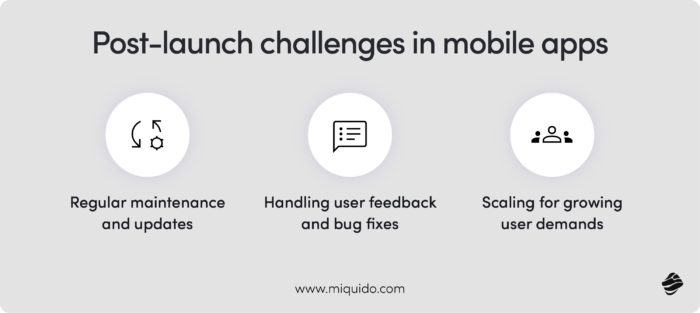
13. Regular maintenance and updates
Once your app is launched, you need to continuously monitor its performance to identify issues that could affect user experience. Monitor load times, error rates, and user engagement metrics.
Additionally, you want to ensure the app adjusts to changing user needs over time. This means you must continuously enhance the app’s features based on technical advancements and trends in the mobile app market.
Failure to maintain the app properly can lead to a poor user experience and security breaches. Users can also uninstall your app if it becomes unusable.
14. Handling user feedback and bug fixes
The first challenge here is getting user feedback. But, you can resolve this by establishing clear channels for collecting user feedback.
Integrate a review feature or pop-up within your app, and use reviews from app stores like Google Play or Apple Store. You can also list your app on top review platforms like Capterra, Product Hunt, and G2.
As your user base increases, the volume of feedback might get overwhelming. As a result, it becomes difficult to prioritize which issues to address first. To resolve this, categorize your feedback based on frequency, urgency, and severity.
It’s also important to inform users about bug fixes and updates made based on their feedback.
15. Scaling for growing user demands
Mobile applications may face performance bottlenecks as user numbers grow. This could be due to insufficient server capacity or inefficient code, which typically leads to slow response times or app crashes.
Here’s how to ensure that your app’s infrastructure can handle any additional load:
- Regularly assess your server load and optimize database queries to enhance performance.
- Use cloud-based solutions that allow you to scale based on user demand.
- Use load balancing to distribute traffic across multiple servers to prevent specific servers from getting overwhelmed.
It’s also strategic to use analytics tools to monitor user behavior and predict peak times so your mobile developers have enough data to prepare your app’s infrastructure.
How to overcome mobile app development challenges?
Having discussed the major challenges faced in mobile app development, let’s also see how to navigate them:
Best practices for development and testing
To tackle the challenges associated with mobile app development, it’s important to adhere to the following best practices:
- Set clear objectives for your mobile app development project before you begin. Define your target audience and what solution you want your app to offer.
- Ensure your design and development choices are based on thorough research about user preferences.
- Make sure your codebase is well-optimized. An experienced mobile app development company can help you optimize your codebase, write clean, efficient code, and use the appropriate structures.
- Codes should be well-documented so new developers can easily understand projects and minimize errors.
Additionally, run frequent automated tests that cover various scenarios. This will ensure that new code changes do not cause any decline. It also allows developers to focus on testing scenarios that require human judgment.
Tools and resources for developers
The right tools and resources can significantly improve your team’s mobile app development process. Here are some tools you must have readily accessible during your project:
- Integrated Development Environments (IDEs): IDEs like Xcode for iOS and Android Studio for Android provide powerful features such as code completion, debugging tools, and performance analysis. These environments come with built-in tools that can help streamline your mobile development process.
- Testing frameworks: Frameworks such as Jest for JavaScript or XCTest for Swift provide robust testing capabilities for specific platforms. Use these tools to create unit tests, integration tests, and UI tests.
- Version control systems: Platforms like Git enable teams to collaborate effectively on code changes. Your team can track changes over time and revert to previous app versions when necessary.
You can also take advantage of online forums and developer communities like GitHub. These platforms are known to provide good support for handling complex issues. You’ll find a wealth of resources as developers are often willing to share their expertise.
Collaboration between teams
Successful mobile application development relies heavily on effective collaboration.
It’s vital to ensure that you have clear communication channels in place. Your teams should be able to send and receive information from you and communicate with each other.
Take advantage of email communication and instant messaging platforms like Slack or Teams to keep information flowing.
Regular meetings like stand-ups and sprint reviews can maintain team alignment and ensure everyone understands the project’s core objectives.
Plan your project using project management tools like Jira, Trello, or Asana. These tools will help you highlight critical tasks, priorities, and timelines.
Finally, create an environment where members from different teams can work together and find solutions to problems. For instance, let developers, designers, marketers, and security specialists work together in each development phase to ensure a well-optimized mobile application that meets business objectives.
Wrapping up
Mobile app development is a complex process with many challenges along the way. Core mobile app development challenges include technical issues like device fragmentation, operating system diversity, and performance optimization.
Some other challenges include designing user-friendly interfaces, balancing functionality with aesthetics, and meeting accessibility standards for diverse mobile users.
Beyond that, you may encounter major security challenges like protecting user data, preventing security breaches, and complying with data protection laws.
With these challenges in mind, you’ll need to take a proactive approach when building your mobile application. Hopefully, this guide has given you some actionable tips on what to look out for and how to approach the different challenges.









