Still confused about Kotlin Multiplatform vs Flutter for building your next mobile app? Both are becoming popular for their efficient app development capabilities, but which one is better?
It’s a real battle, and making the right choice can help you build high-performance, feature-rich apps that work smoothly on various platforms.
Let’s compare these two options to help you decide which platform best suits your app development goals.
Overview of Flutter and Kotlin Multiplatform Mobile
Flutter and Kotlin Multiplatform Mobile (KMM) are two frameworks that enable the development of cross-platform mobile applications. Each framework has its unique approach and benefits.
Flutter
Flutter is a Google-built, Dart-based mobile development framework that works across many platforms. Users may create apps using a single code base and then deploy them to several platforms, including Android, iOS, Windows, Mac, Linux, Google Fuchsia, and the web.
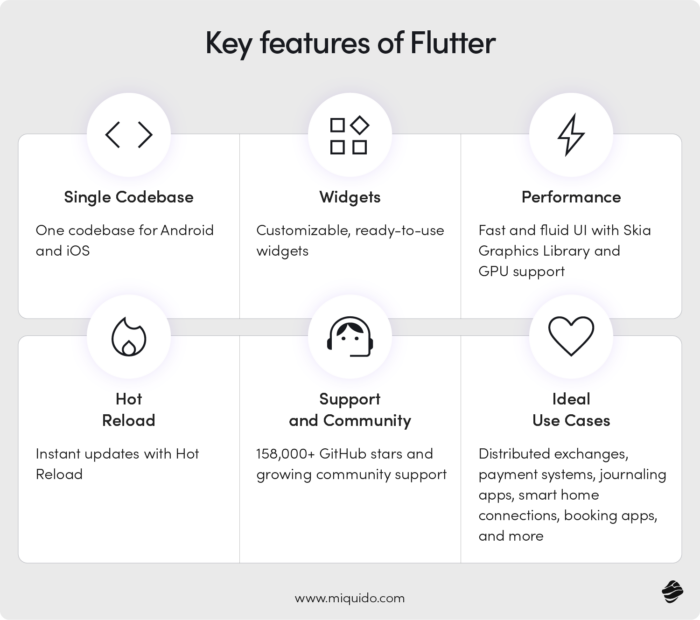
Some key features of Flutter are:
- Single codebase: Flutter’s single codebase lets you write one code that works on both Android and iOS. This code can contain all of your app’s UI and business functionality. You could thus have easier maintenance and more effective development.
- Widgets: Flutter comes with various customizable, ready-to-use widgets. This provides a uniform user interface across all platforms.
- Performance: Flutter’s rendering engine ensures a consistent UI across platforms without relying on native components. Thanks to the Skia Graphics Library and GPU support, it provides a fast and fluid user experience and runs well on older and newer devices.
- Hot reload: One of Flutter’s greatest features is its “hot reload” functionality. Hot Reload lets developers alter the codebase and see the changes reflected without restarting the application, accelerating the development process.
- Support and community: Flutter has 158,000+ GitHub stars and an expanding community. The community provides resources, tutorials, and support for developers of all levels. Google’s ongoing support also makes Flutter robust and mature.
Flutter is ideal for platform-independent UI components and rapid development with hot reload. It’s also well-suited for building Minimum Viable Products (MVPs) for apps, as it facilitates quick and easy feature development.
It can help you, for example, develop distributed exchanges, payment systems, journaling apps, smart home connections, and booking apps.
Now, let’s learn about KMM.
Kotlin Multiplatform Mobile (KMM):
Kotlin Multiplatform Mobile (KMM) is an SDK developed by JetBrains for sharing code between mobile platforms, primarily targeting iOS and Android.
Key aspects of KMM include:
- Kotlin language: KMM uses Kotlin, a modern and expressive programming language that is fully interoperable with Java. That makes it widely adopted in the Android community. Also, Kotlin’s syntax is similar to Swift and Java, making it easy to learn and adopt.
- Modular integration: Teams may test a small portion of their product using modular integration. They may add a module or migrate a small section to see how it works. As a result, Kotlin can address the biggest challenge of altering codebases.
- Shared code: KMM enables developers to build business logic and data processing code in Kotlin once and distribute it across iOS and Android apps.
- Native UI: KMM does not provide a UI framework like Flutter. Instead, it encourages building user interfaces using native UI frameworks such as SwiftUI for iOS and Jetpack Compose for Android.
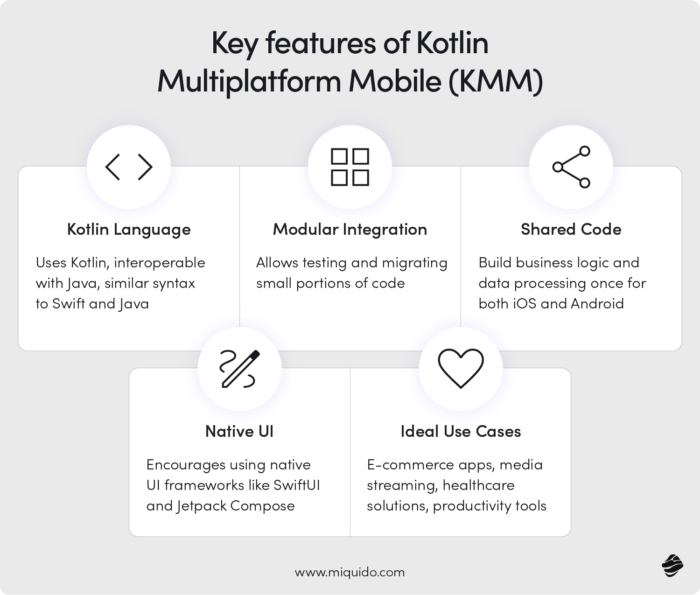
KMM is ideal for sharing business logic and data models if you’re already invested in Kotlin and prefer native UI components on each platform.
Using Kotlin Multiplatform in cross-platform development, you can create E-commerce apps, media streaming, healthcare solutions, and productivity tools.
Performance comparison
When comparing Kotlin Multiplatform vs Flutter performance, you must consider numerous factors, including app execution speed, memory usage, and overall responsiveness.
Here’s a breakdown based on the present status of both technologies:
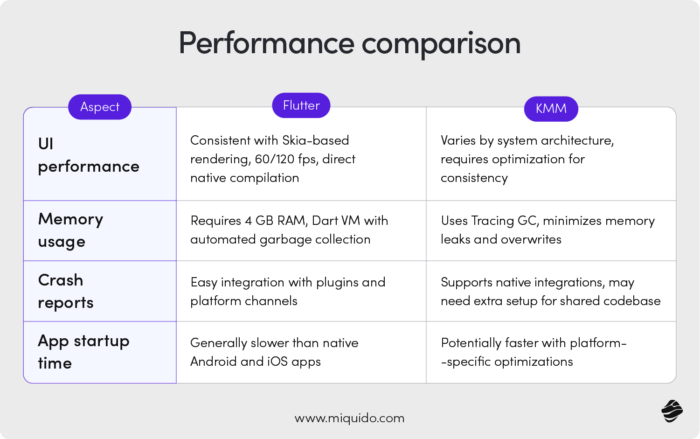
- UI performance
Flutter: Flutter’s Skia-based rendering ensures consistent performance across platforms. It aims for 60 frames per second (fps) or 120 fps on devices capable of 120Hz updates.
Furthermore, the latest update of Flutter includes an algorithm that predicts rendering complexity, optimizing memory usage without affecting app performance.
Finally, Dart language compiles directly to native machine code, avoiding bridges that could slow down performance.
KMM: While Kotlin usually achieves native-like performance, different systems’ underlying architectures, frameworks, and optimization levels may cause these performances to vary. So, unlike Flutter, KMM struggles to maintain consistent performance across platforms.
Still, Kotlin offers direct access to platform-specific APIs. That lets you make the best use of the fundamental operating systems. Performance could, therefore, increase. So, you must carefully optimize shared code to enhance speed and efficiency.
- Memory usage
Flutter, like other development environments, requires at least 4 GB of RAM to run.
However, Flutter applications use the Dart Virtual Machine and are developed in Dart. Dart’s garbage collector automatically frees unused memory, so developers don’t have to manually allocate or deallocate it, as in C or C++.
KMM: The Kotlin/Native compiler in a KMM project uses Tracing GC for memory management. Most memory leaks and inadvertent memory overwrites are eliminated by the automated memory managers, which free developers from manually managing memory.
- Crash reports
Flutter: Flutter’s plugin ecosystem and platform channels provide straightforward integration paths for crash reporting tools.
KMM: KMM supports native integrations, but might require additional setup due to its shared codebase approach. It allows leveraging platform-specific crash reporting tools directly, potentially offering more detailed insights and optimizations specific to each platform.
- App startup time
Flutter: Startup times for Flutter apps are generally slower compared to native Android and IOS solutions. Based on benchmarks, the Native app demonstrated a quicker app launch time compared to the Flutter app in both Android and IOS.
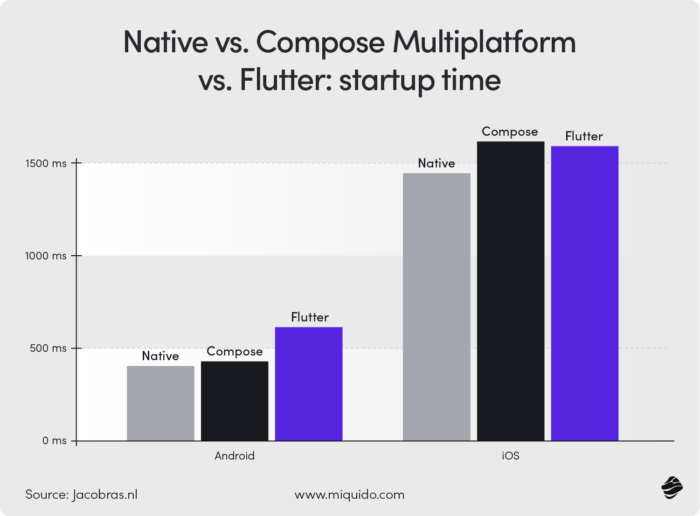
The reason is that launching Flutter requires the Flutter framework and the Dart runtime. So, you may need to follow best practices in Flutter app development to improve your apps’ startup times.
KMM: Benchmarks show Kotlin can achieve runtime performance similar to Java’s but with a bit of overhead. Kotlin applications may be built to native code using Android NDK, which can improve startup times and performance over virtual machine apps.
In the end, many variables will determine your app’s performance. These include its complexity, the device’s software and hardware, and the level of code optimization.
You may want to read our guide on native vs cross-platform app development for more details on performance differences.
Development experience
What is it like using the two development frameworks? Let’s start with this:
- Ease of learning and developer productivity
Flutter: The Flutter/Dart combo is easy to learn and straightforward to use. It has modern language features and a simple installation process. Programmers familiar with Swift, React Native, and C-like syntax languages may become productive in Dart and Flutter within weeks.
Flutter’s hot reload feature also speeds up iteration and debugging, boosting productivity.
KMM: KMM employs Kotlin, widely recognized as a modern, succinct, and expressive language.
According to data, 60% of professional Android developers utilize Kotlin, which is an essential component of Android app development. Additionally, PYPL ranked Kotlin as the 13th most prevalent programming language worldwide.
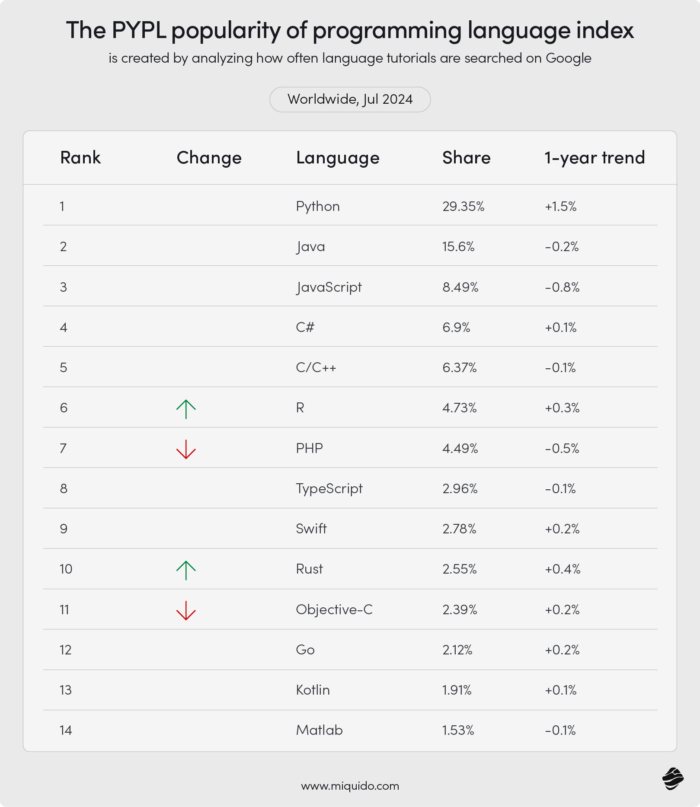
Transitioning to Kotlin can be a smooth process for developers familiar with Java or similar languages.
Also, KMM supports using native platform knowledge (iOS and Android), which helps shorten the learning curve for platform-specific activities.
Finally, KMM may increase productivity for platform-specific optimizations due to its ability to connect with native codebases and leverage platform-specific libraries and APIs.
- IDE support
Flutter: Flutter seamlessly integrates with popular IDEs such as Visual Studio Code, Emacs, and Android Studio, providing many features, including code completion and debugging tools.
KMM: Visual Studio Code (VS Code) provides decent support for Kotlin through extensions. You can write Kotlin code, and with the help of extensions like “Kotlin Language,” you can also get syntax highlighting, code completion, and other basic features. However, the support might not be as comprehensive as in some other IDEs, particularly when it comes to advanced features like debugging or deep integration with build tools.
Meanwhile, Android Studio, which is based on IntelliJ IDEA, offers fairly decent support for Kotlin. It supports Kotlin development, including code formatting, debugging tools, and other advanced features. It is the preferred IDE for Android development using Kotlin, providing seamless integration with Android-specific tools and workflows.
- Documentation quality
Flutter: The Flutter documentation is thorough, providing information on everything from initial setup to more advanced topics.
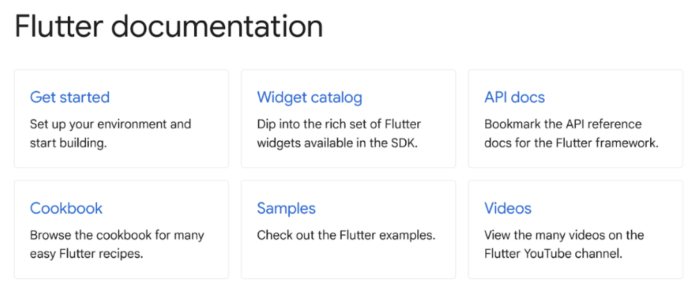
It provides a user-friendly starting point for developers, regardless of their previous experience with other platforms.
KMM: The documentation for Kotlin Multiplatform may not be as thorough as Flutter’s, but it’s improving rapidly, thanks to continued documentation efforts by JetBrains and the growing community.
- Developer tools
Flutter offers extensive pre-designed widgets, design tools, and features like Hot Reload that significantly aid in UI development and real-time feedback.
KMM excels in enabling code reuse across platforms, reducing redundancy, and leveraging Kotlin’s strong tooling and ecosystem for shared business logic and non-UI code.
UI/UX capabilities
Flutter: Flutter provides a large collection of pre-designed widgets for advanced and adaptable UIs. It uses a consistent object model, where every object (fonts, buttons, and padding) is a widget.
Additionally, the Flutter UI library enables developers to rapidly develop user interfaces that are functional, adaptive, and visually appealing.
Take a look at the BMW Flutter app. It offers a wide range of visually appealing functions, such as trip planning.
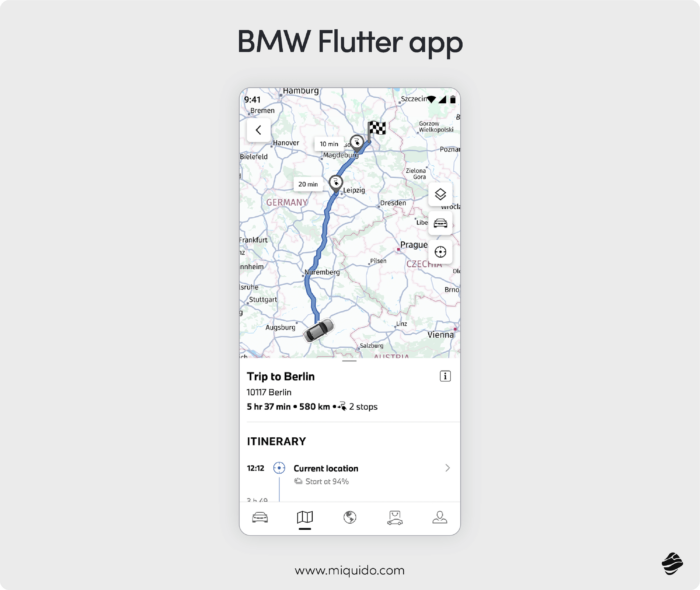
The widgets are highly customizable and adhere to Apple’s Cupertino guidelines and Android’s Material Design.
KMM: Kotlin Multiplatform lacks Flutter’s comprehensive user interface framework. It utilizes the built-in UI features of various platforms, maintaining the unique appearance and experience of each platform.
The following is an example of an application that was developed using KMM.
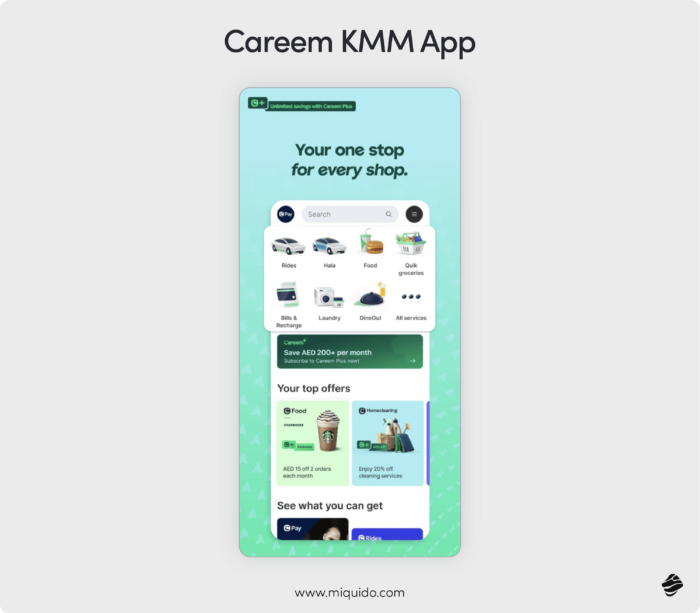
So, if your user interface necessitates a high degree of customization, you must rely more heavily on platform-specific components and designs.
Code sharing and reusability
Code sharing and reusability are vital when discussing Kotline multiplatform vs Flutter.
Flutter allows you to create applications for both Android and iOS using just one codebase. That simplifies the development process and maintenance, making it easier to manage without requiring separate teams for each platform.
With KMM, on the other hand, you can share the business logic between Android and iOS. However, you’ll still need to write separate UI code for each platform. That makes it perfect for projects that require a native experience and performance.
Ecosystem and libraries
Flutter has a vibrant community that contributes to a diverse range of packages and plugins. Thousands of Dart packages, ranging from UI components to state management, are accessible on pub.dev.
According to the statistics, there are approximately 53k packages on Dart’s pub.dev and 616k on Maven central. That facilitates developers’ ability to discover solutions for various features and integrations.
However, since prominent Flutter/Dart packages depend on dedicated individuals who volunteer their time, support may not always be reliable. Thus, hiring an experienced Flutter app development agency is a good idea, especially for complex and sensitive projects.
The KMM ecosystem is continuing to develop and is gaining momentum with more libraries and support from the community.
Kotlin offers a wide range of recognized libraries for common tasks such as dependency injection or making HTTPS requests. Some are managed by reputable companies such as JetBrains or Square.
Integration with native code
Flutter communicates with native code using platform channels implemented in Objective-C/Swift for iOS and Java/Kotlin for Android. This enables Flutter applications to employ native APIs and features.
Flutter also allows for the integration of native views into Flutter applications, allowing for the utilization of platform-specific UI elements when needed.
Although the process of integrating native code is simple, it may need the creation of extra boilerplate code.
KMM enables direct integration with native code in Android and iOS apps. You may write shared business logic in Kotlin and access platform-specific APIs and libraries in native code, eliminating the need for method channels.
Testing and debugging
Flutter offers various testing options, including unit, widget, and integration tests.
In addition, Hot Reload allows developers to easily test and debug their code by instantly reflecting any changes without restarting the app.
Flutter offers a range of debugging tools, including the DevTools suite, which provides a deep insight into your app’s performance, widget tree, and state management. Also, Flutter supports powerful logging libraries, such as Logger, to organize and manage logs.
Finally, Flutter integrates seamlessly with popular IDEs like Android Studio and Visual Studio Code, making debugging and running tests effortless.
KMM: KMM offers support for unit testing shared code with popular frameworks like JUnit, allowing you to run tests on Android and iOS platforms.
In addition, it can seamlessly integrate with CI/CD pipelines, enabling the execution of tests on various platforms.
Community and support
When we examine Kotlin multiplatform mobile vs flutter, we see that both possess robust communities and continue to grow in popularity.
Flutter has a vibrant and active community, with many developers actively participating in forums, GitHub, and other platforms. It has a meetup membership of 175,000 and a star rating on GitHub that exceeds 155,000.
This has led to many learning resources, including video courses, blogs, and how-to guides.
KMM: Although not as large as Flutter’s, KMM’s community is growing, especially among Kotlin developers. It has more than 46,400 stars.
Also, due to Google’s official support for Android development, KMM has gained more visibility and credibility in the mobile development industry.
Use cases and industry adoption
Flutter: Flutter’s developer-friendly features, high performance, and adaptability have made it the go-to framework for creating cross-platform mobile apps in various sectors.
Industries such as finance, real estate, health, social media, and more have already developed applications using Flutter. And its popularity is projected to grow, incorporating new industries and use cases in the mobile app development ecosystem.
Furthermore, numerous well-known brands have also incorporated it into their applications. For example, Google products such as Google Ads, Google Assistant, and Google Stadia utilize Flutter.
Other well-known applications created using Flutter include Alibaba and eBay, which have successfully used Flutter to service their large user base.
KMM: Although relatively new, KMM is becoming increasingly popular in the app development industry.
Companies like Netflix, Airbnb, 9GAG, Philips HealthSuite, and Forbes have embraced Kotlin for their Android apps.
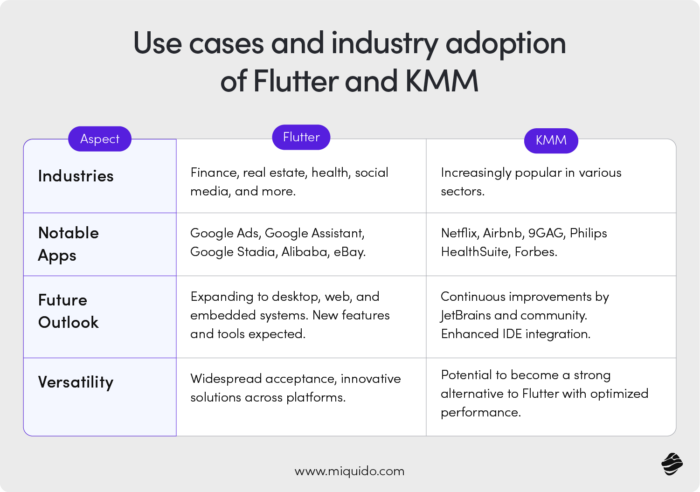
Future outlook
Flutter and Kotlin Multiplatform Mobile have bright prospects due to their capabilities, industry backing, and community contributions.
Flutter: We expect to see additional features and tools introduced to the framework as Flutter evolves.
Also, Flutter’s widespread acceptance across mobile, desktop, and web platforms, along with Google’s dedication to performance and ecosystem development, results in more inventive and efficient solutions being created using Flutter.
Because of this, creating top-notch cross-platform solutions using Flutter will be easier for developers.
Finally, plans are underway to broaden Flutter’s support to include other platforms, such as embedded systems, which will enhance its versatility as a developer tool.
KMM: With further development, stability, and maturity, KMM has the potential to become one of the most potent Flutter alternatives.
JetBrains and the community are constantly improving KMM, solving errors, and adding new features. Also, more libraries and frameworks will appear that support it. This continuous work will improve KMM’s reliability for industrial applications.
In addition, we anticipate enhanced integration with widely-used IDEs such as Android Studio and Xcode. Similarly, debugging and testing tools are expected to streamline the implementation of KMM for developers.
Finally, future upgrades may optimize performance. This involves optimizing the Kotlin compiler and runtime to speed up and smooth out KMM applications on Android and iOS.
In closing
Kotlin multiplatform vs Flutter: Which one is better? Both frameworks are excellent for creating cross-platform mobile apps.
Flutter is great for creating UI components that work on multiple platforms and allows for quick development with Hot Reload.
On the other hand, KMM is perfect for sharing business logic and data models across different platforms while maintaining a native user experience.
So, choosing between the two options will depend on your unique app development goals and requirements.








