The rise of podcast popularity in recent years has been meteoric. Current statistics report 504 million global listeners, and trends show these numbers rising in the next five years.
From finance and sports to true crime, audiences are captivated by spoken audio content. It’s no surprise that major music streaming platforms like Apple, YouTube, and Spotify are expanding their podcasting features to offer users a more holistic experience.
To leverage this trend, you don’t need to build a podcast or music app from scratch. Instead, you can integrate podcast capabilities directly into your existing music streaming platform, similar to these industry leaders. Discover more about music application development and how to enrich your platform with these features.
The cost of integrating podcast features
The exact cost of podcast mobile app development will depend on several factors.
- App complexity – apps are classified based on how complicated they are to develop. Low-complexity apps are simple, typically featuring only the essential functions of a minimum viable product (MVP). On the other hand, high-complexity apps include advanced features and superior functionality.
- Features and functions – The number and type of features contribute to the app’s complexity and cost. Basic features, like login, are simple and cheap to build. AI-powered functions, like personalized recommendations, require specialized coding skills and cost more.
- App design – The more sophisticated the design, the more you’ll pay. Visually appealing UI elements, like high-definition animation and interactive menus, cost more than simple user interfaces.
- Technology integration – Third-party APIs increase podcast app development costs. You’re paying for software (payment gateways, data storage, etc.) and experts who know various programming languages.
- Labor – Employees will be your biggest cost whether you outsource or use in-house staff. Still, you save considerably on overhead costs by outsourcing to an entertainment app development company.
Integrating podcast features, such as offline streaming, into a music app typically costs $2,000 to $20,000. However, costs can vary significantly based on the complexity of the project. Notably, your app’s existing infrastructure plays a key role in determining integration expenses. For applications developed natively, podcast functionality will need to be implemented separately for both Android and iOS platforms.
Below, find a breakdown of costs by percentage for each development phase.
According to the data, the discovery stage takes 15% of your budget. Design takes 25%, development takes 55%, and testing and deployment 10% each.
Must-have features for podcast integration
The podcast features you choose to incorporate can make or break the listener’s experience.
Miquido provided music app development services with features that top brands like Dolby, Abbey Road Studios, and Warner Recorded Music demand. Below, you will find most requested podcast features from top brands.
Seamless podcast streaming alongside music content
Rather than separate apps, integrated audio brings music and podcasts together in a single app. That’s one login, one profile, and one payment processing.
Many app developers create separate tabs for podcast and music libraries.
The TuneIn app offers diverse audio content, for example. Users can toggle between music, podcasts, and live radio tabs.
Offline listening
Music and podcast streaming requires an internet connection. However, customers don’t always have good connectivity, and data bundles can get expensive.
So, you must add offline listening to remain competitive and keep users engaged. Customers download audio files to their mobile devices, giving them the flexibility and convenience to listen to podcasts anytime, anywhere.
Playlist functionality
Playlists allow users to organize music or podcasts into curated collections based on themes, topics, or moods. Some users may want to combine podcasts and music in the same playlist.
Most streaming apps, like Google Podcasts (now YouTube Music), except Spotify, don’t have the functionality to do this. So, adding this feature will help you stand out from the competition.
Personalized podcast recommendations
Providing personalized audio recommendations is pivotal to keeping users engaged and loyal. Customers get the most out of the app by discovering new podcasts based on their listening and content preferences.
Smart recommendation features analyze history, playlists, and channel subscriptions to predict the content users may like.
User subscriptions and social sharing features boost app engagement. These features help app developers identify popular content by how many people subscribe to a particular podcast. That insight allows them to grow the platform’s user base with similar podcasts.
Similarly, social sharing provides insight into popular podcasts by identifying which audio content users recommend and share with their social networks. Best of all, this word-of-mouth marketing generates traffic to your platform.
Notifications for new podcast episodes
Notifications also help increase engagement on your podcast app. Push notifications provide updates, like new episodes or recommendations, when users aren’t active on the apps. It also delivers a good user experience by ensuring users don’t miss their favourite shows.
Types of podcast apps
Podcast apps fall into two broad categories: listening apps and hosting apps. Here’s how they work and how to use them in music streaming.
Aggregation of external podcasts via RSS feeds
Popular podcast apps, like Apple Podcasts and Podcast Addict, are listening directories. They use RSS feed aggregators to collect podcasts from various sources and house them in one place. The aggregator monitors these sources for new content and automatically updates podcast RSS feeds with new content.
Here’s a grid display of a podcast RSS feed.
RSS feed aggregators are powerful tools for curating niche content. They give you complete control over what podcasts appear in your feed, giving targeted customers a tailored user experience. Best of all, most RSS feed plugins offer free versions with basic functionality.
Content exclusive to the platform
These podcast-hosting apps create, store, and distribute original content. They are great for creating private podcasts for targeted users, such as community members, coaching clients, or online students.
How does it work?
Podcast creators can agree to upload episodes only to your platform. However, that doesn’t guarantee podcasts remain unavailable to the public or podcast catchers.
Alternatively, your app can generate unique RSS feeds for each subscriber. Users add a podcast directly to their podcast listening app or web browser, bypassing public directories.
Niche podcast segments
Obviously, you can add whatever podcasts you want to your app. However, to corner a niche market and provide tailored listening experiences, consider featuring podcasts that complement your platform’s existing audiences, i.e., music lovers.
Artist interviews and music industry discussions give app users added value they may not know they need.
Tech stack for integrating podcast features
Here’s what may be required to incorporate podcast features into your music app.
Leverage existing music streaming infrastructure for podcasts
Leverage your existing app’s tech since you’re not starting from scratch. Use the same programming languages and framework as your music app to ensure seamless operations and user experience.
APIs and RSS feed integration
APIs and RSS feeds deliver podcast content from various sources. The difference is APIs are more dynamic than RSS feeds. They contain insights into podcasts’ audience size, demographics, and trends.
Cloud hosting
Optimize content delivery by using a cloud hosting environment. Virtual servers and cloud infrastructure increase your app’s performance and competitive edge with large music libraries and multi-device syncing.
How to build a podcast app on top of your music streaming app
To avoid costly development mistakes, you need a structured approach to integrating podcasting features into your music app. The following steps minimize risk and help meet users’ expectations.
1. Define user stories and use cases for podcast features
The development process for podcast integration starts with mapping user requirements.
User stories and use cases illustrate possible interactions between customers and the podcast app. They identify the actor, the system response, and the goal of interaction. Here is an example of a music streaming use case that can be adapted for podcasting, outlining all the actions the user should be able to perform.
2. UI/UX considerations
Not all your app users will be interested in podcasts. Therefore, a prominent podcast widget may turn them off.
Your app design should consider the user experience of different user segments. That may include switchable tabs for music and podcast listeners. See the example below.
The user interface should be simple and easy to navigate. App users don’t want to spend their listening time figuring out how the app works.
3. Development timeline
Your app’s development timeline will depend on the size, complexity, and methodology of the project. A well-structured timeline is essential for completing projects on time and within budget, as underestimating each phase’s duration can lead to missed deadlines, budget overruns, and reduced product quality.
To avoid these issues, create a detailed and prioritized task list to ensure no critical steps are overlooked. Allocate sufficient time for each phase, with flexibility to address any unexpected challenges. One effective approach is to set milestones aligned with the release date or sprint durations.
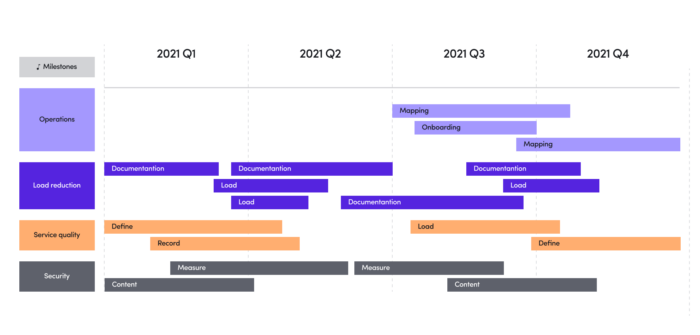
Typically, a project for implementing podcast features requires developing a comprehensive product roadmap that outlines each phase, ensuring a clear path from initial planning to final deployment.
4. App optimization
Your work isn’t done when you launch the app. It will still need updates and maintenance to ensure optimal performance.
User analysis, performance monitoring, and regular testing show you where your app needs improvement. Analyzing user behaviour can help developers identify trends and patterns, such as favourite app features.
Meanwhile, performance metrics identify bottlenecks and potential user experience issues. Frequent testing helps you pinpoint and fix bugs to ensure the app works correctly.
User monetization models for podcasts
Delivering high-quality content at affordable prices is one of the biggest challenges in the music streaming industry. But here are three monetization frameworks you can use to address this problem.
Freemium model
The freemium model combines the words “free” and “premium”. This business model offers free access to core app features but charges users for advanced functions or premium podcast content.
It’s a powerful strategy for attracting new users, building brand awareness, and growing your customer base. Companies can nurture free users based on behavioral data insights and turn them into paying customers.
The trick is to limit apps to core services on free plans and entice customers with upgrade features, such as customizations, enhanced user limits, exclusive premium content, or ad-free listening. For instance, Spotify offers premium customers ad-free listening, offline listening, and higher audio quality.
Subscription-based monetization
Subscription-based models charge customers a recurring fee to access the app. Customers pay a monthly or yearly fee instead of a one-time payment. The recurring revenue model’s defining characteristic is that it links the availability of a product or service to continued payments.
The subscription model lowers the entry barrier for many customers. It’s easier to pay $5 monthly than an upfront charge of thousands of dollars. Subscriptions make app services affordable to more users and provide a stable and predictable revenue stream for app owners.
Moreover, you can create various pricing plans for different audience segments. Your customers don’t want the same thing from your product. For example, some of your music app users may not be interested in podcast content and audiobooks. So, why should they pay for it?
Subscriptions ensure you satisfy audience segments by allowing them to choose and pay for the features they want.
Ad-based revenue models
In-app advertising is a widely-used method for app developers to generate revenue on music streaming platforms, enabling businesses to present ads to users through various formats, including:
- Banner/display ads
- Video ads
- Interstitial ads
- Native ads
- Reward ads
Ad networks like Google’s AdMob connect developers with advertisers. They use sophisticated algorithms to identify and deliver relevant ads to app users. Combine this model with the freemium option to generate revenue from the free plans.
Legal considerations
Creating a successful podcast app isn’t just a creative or technical endeavor. There are legal obligations you must meet. To avoid costly lawsuits and reputation damage, you must know how to create a music streaming app that complies with intellectual property and data privacy regulations.
Copyright management
Copyright laws protect original visual, audio, and written works, prohibiting the display, distribution, or performance of copyrighted material without the creator’s consent.
Reputable music streaming apps establish licensing agreements with copyright holders, with the terms defining how the streaming service can use their music. These terms include:
- Regional limitations: which countries to stream to.
- Streaming duration: how long you can stream music.
- Royalty payment: how much to pay the copyright holder.
What does this mean for your app’s podcast product?
Podcasters are not permitted to use licensed music freely in their content, and your platform may be liable for copyright infringement. It’s essential to monitor the podcasts on your app for potential copyright violations. For instance, Apple Podcasts offers a dispute form specifically for handling copyright claims.
The copyright holder submits their contact detail and description of the infringement. You’ll need something similar on your platform.
GDPR compliance
If your podcast app requires customers to share personally identifiable information, you must ensure data protection.
Data privacy regulations such as the GDPR (General Data Protection Regulation) and CCPA (California Consumer Privacy Act) define how companies can collect, process, and use customer data, including names, addresses (physical, email, IP), and phone numbers.
Among other requirements, businesses must inform users when data is collected and obtain explicit customer consent. To ensure compliance, it’s recommended to:
- Collect minimal data
- Acquire data collection consent
- Describe how you use collected data
- Give users control over their information
- Implement two-factor authentication
- Encrypt sensitive data
- Limit data access
Your app’s security isn’t the only one to worry about. You may be liable for data breaches from third-party service providers like cloud hosting software. Therefore, it’s needed to ensure these services adhere to the same security protocols and privacy practices.
Content moderation
Defamation is another legal risk podcast apps should consider. You are liable for libel when podcast creators make false statements. Moreover, it tarnishes your reputation.
Content moderation screens user-generated content, ensuring podcast episodes or playlists meet community guidelines and terms of service. You can moderate content in five ways:
- Pre-moderation reviews content before going live.
- Post moderation reviews content after publication.
- Reactive moderation allows users to flag inappropriate content.
- Distributed moderation uses a rating system to determine content appropriateness.
- Automated moderation uses AI to detect objectionable content.
Content moderation enables app developers to protect themselves by removing offensive digital audio files or applying warning labels to problematic content.
Marketing strategy for podcast integration
The app market is highly competitive, so you need a robust launch strategy to stand out. Here are three ways to boost visibility for your podcast mobile app.
Cross-promotion
Cross-promotion is a marketing strategy that leverages your existing music app users. It can take various forms, including email marketing, banner ads, interstitial ads, push notifications, and in-app recommendations. The goal is to raise awareness of your newly launched podcast feature among existing customers.
The benefits of cross-promotion are:
- Effective marketing – targets qualified leads
- Increase retention – keeps users engaged with new features, increasing LTV
- Cost-effective – eliminates expensive customer acquisition campaigns.
Below, find an example of an interstitial ad.
Interstitial ads are full-screen mobile marketing that appears during natural breaks or transitions, such as between songs or when navigating the app.
Interstitials are popular ad formats because they have high click-through and download rates. However, they can disrupt user experience, and Google penalizes their overuse.
Leveraging the right folks
Influencer marketing is a powerful marketing tactic. It leverages the reach and credibility of content creators to increase your app’s visibility among target audiences.
The key is finding the right people to promote your app. These can be podcasters and social media influencers. They should create content that highlights your app’s features and benefits. You might even consider offering discounts through partner links to drive downloads and engagement.
App store optimization strategies
The Google Play store hosts 2.3 million apps, followed by the Apple App Store, with 2 million applications. That’s a lot of competition.
App Store Optimization (ASO) enhances your app’s visibility and discoverability within app marketplaces, functioning similarly to Search Engine Optimization (SEO) for platforms like Google Play and the App Store.
Effective ASO strategies emphasize:
- Keyword relevance – the right keywords ensure your app appears in relevant search results.
- App description – compelling overviews of your app’s offerings, including features and benefits, increase downloads.
The keywords in the description enable the Podcast Studio app to appear for the search terms podcast recorder, podcasting recording app, and podcast recording and editing app.
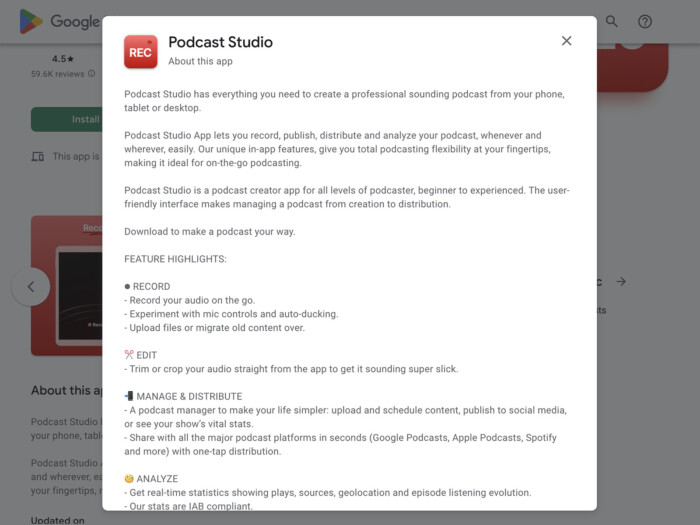
Other ASO factors that drive installations include high-quality icon design, detailed screenshots or video demos, and positive user reviews. Together, these elements create a strong first impression, increasing user engagement and the likelihood of downloads.
Future trends in podcast integration
The evolution of technology will always change how app users interact with audio content. Some of the trends to look forward to are:
AI-driven podcast recommendations
One of the most promising applications of AI in podcast app development is personalized product predictions.
Machine learning algorithms analyze user preferences, play histories, browsing behaviour, and more to deliver customized and highly accurate music and podcast recommendations. It’s like your own personal DJ who plays your favourites and helps discover new artists or genres.
That level of personalization produces higher engagement, user satisfaction, and customer loyalty.
Voice-command integrations
Voice technology is changing the future of music streaming software by providing alternative ways to interact with apps.
Voice commands allow users to navigate music and podcast apps by speaking instead of manually manipulating the interface. They improve user experience, enhancing accessibility for users with motor or visual impairments and convenience to everyone else.
Voice controls also increase engagement and productivity. It’s easier and faster to ask Siri or Alexa to skip a podcast episode than manually tap the screen. Users can also multitask, accomplishing more in less time.
Interactive podcasts
As much as podcasts enable users to multitask, audience interaction offers creators exciting ways to engage with listeners.
These include:
- Live streaming video podcasts
- Real-time interaction
- Polls and surveys
- Gamification
- Interactive storytelling
- Listener contributions
Besides interaction, two emerging trends in sound technology are changing audio quality and listening experience — immersive and personalized sound. Immersive sound enables you to create realistic 3D audio. Personalized sound customizes audio based on environmental and psychoacoustic factors.
How AI can enhance podcast personalization?
Machine learning delivers highly personalized recommendations based on users’ preferences and consumption habits. But how?
Miquido’s team developed a framework called AI Kickstarter that uses language learning models and vast amounts of data to understand the content context. It can go beyond genre labels, analyzing show notes and transcripts to uncover themes, topics, and the semantic meaning of podcast episodes. The best part is that AI Kickstarter allows app developers to deploy polished AI features much faster and cost-effectively than if they built the features from scratch.
In closing
The music streaming app marketing is competitive. Podcasts diversify music apps, creating a single destination for the listener’s audio content needs.
It’s a win-win situation for everyone involved. Customers get an enhanced user experience, and the app developer obtains new revenue streams.
Fortunately, you don’t have to start from scratch. We just showed you how to build a podcast app by integrating those features into your existing music streaming application. At Miquido, we can help you capitalize on the podcasting trend and deliver value to current and future music app listeners.
Contact our team today and see how we can increase the stickiness of your music app with great podcasting features.



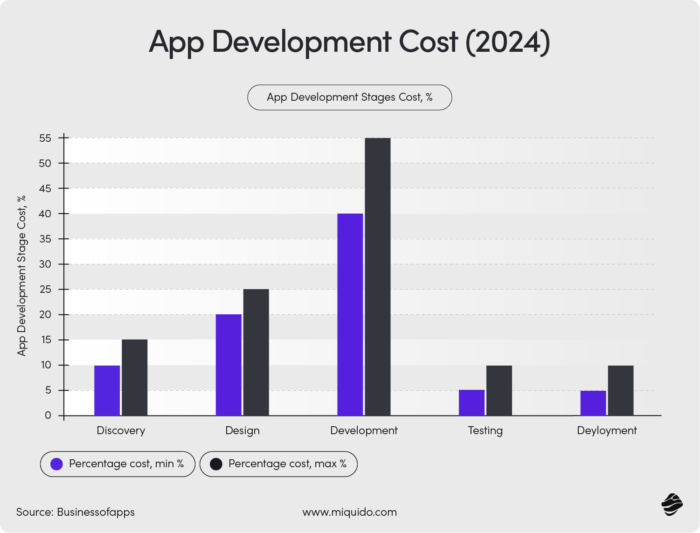
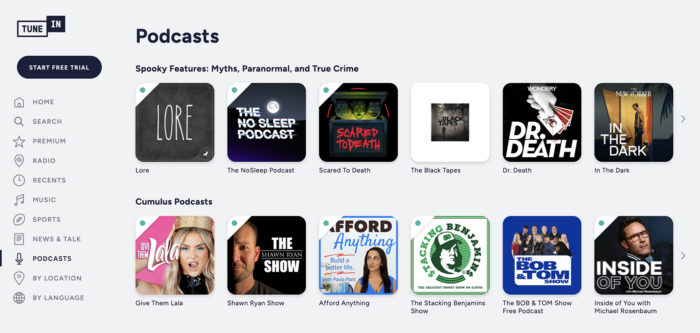
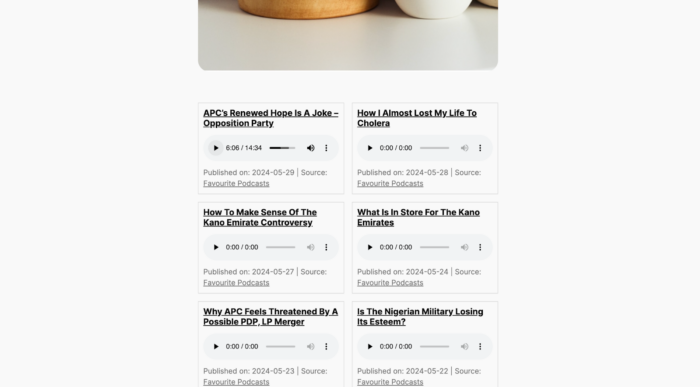
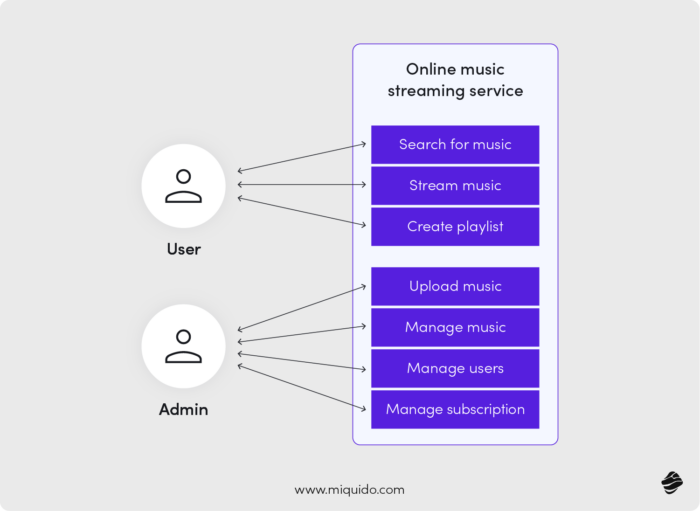
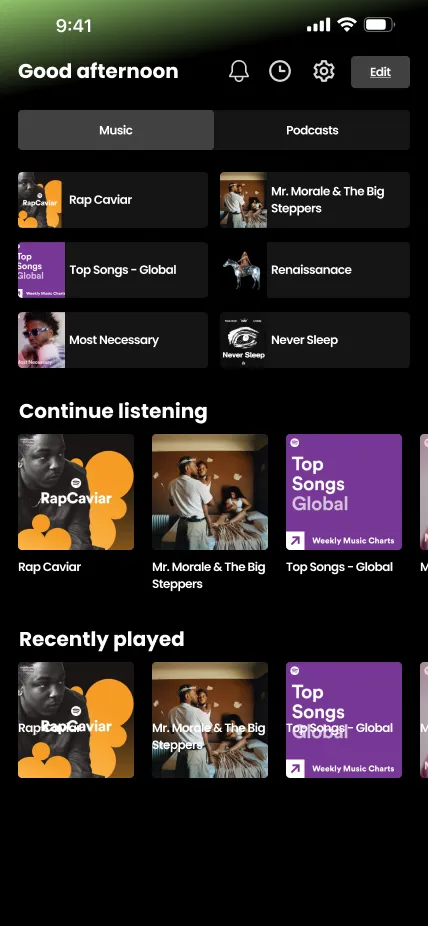
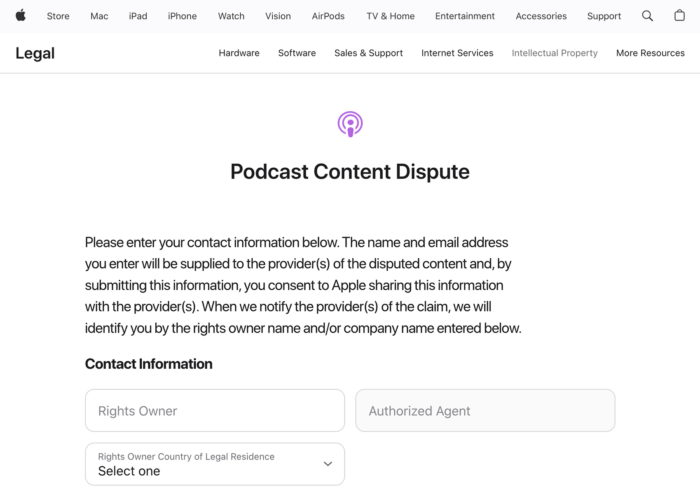
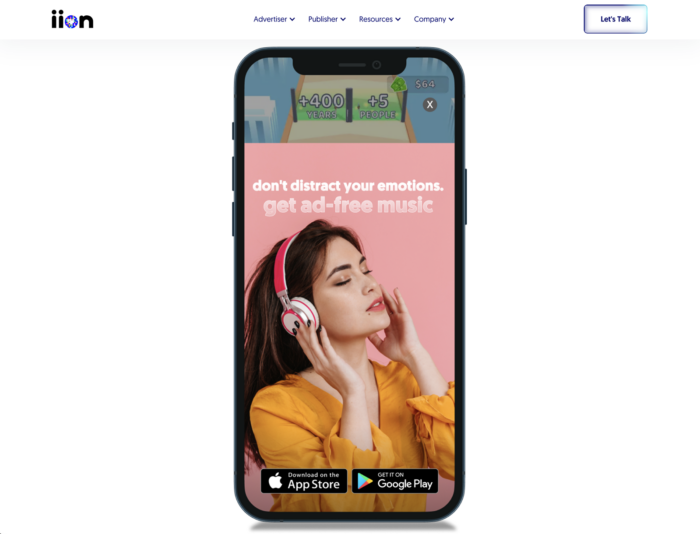

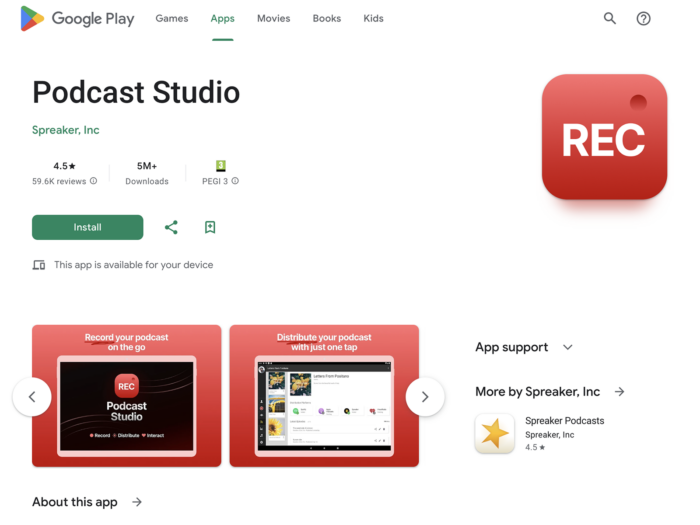



![[header] how is ai used in the music industry overcoming trust, fraud & transparency challenges with ai](https://www.miquido.com/wp-content/uploads/2025/04/header-how-is-ai-used-in-the-music-industry_-overcoming-trust-fraud-transparency-challenges-with-ai-432x288.jpg)

![[header] benefits of competitive analysis in your business strategy](https://www.miquido.com/wp-content/uploads/2025/04/header-benefits-of-competitive-analysis-in-your-business-strategy-432x288.jpg)

![[header] the future of music royalty management min](https://www.miquido.com/wp-content/uploads/2025/03/header-the-future-of-music-royalty-management-min-432x288.jpg)