Data is a goldmine, but the key is knowing how to collect and use It. What’s the use of having a massive database if you don’t know how to extract key insights and connect them to crucial metrics?
There are many ways to collect user data, and they aren’t all digital tools. Sometimes, a good old-fashioned interview can provide you with far more valuable knowledge than a survey or data tracking tool.
One thing is certain – without data, you can’t make wise business decisions. Data collection and analysis should precede even the smallest change in your app, whether in UI or functionality. In today’s article, based on our own experiences, we show you the paths you can take to embrace the benefits of mCommerce.
Key Metrics to Track
Before we consider how to measure, we need to know what we’re measuring. These two factors must align. Some metrics can be measured quickly via logs data, while others require long-term, extensive monitoring. The metrics listed below are among the most commonly tracked in the context of mobile apps.
User acquisition metrics measure the effectiveness of attracting new users.
- Installs: The number of times an app is downloaded and installed by users.
- Sign-ups: The count of users who create an account or register for a service.
- Customer Acquisition Cost (CAC): The average cost incurred to acquire a new customer.
Engagement metrics track how actively users interact with a product.
- Session Duration: The average amount of time a user spends in an app or on a website during a single session.
- User Retention: The percentage of users who continue to use a product over a specific period after their initial engagement.
- Active Users: The number of unique users who interact with a product within a defined time frame, often categorized as daily active users (DAU) or monthly active users (MAU).
Conversion metrics assess how well users are turning into paying customers.
- Cart Abandonment Rate: The percentage of users who add items to a shopping cart but leave the site or app without completing the purchase.
- Conversion Rate: The percentage of users who take a desired action, such as making a purchase or signing up, out of the total number of visitors.
- Average Order Value (AOV): The average amount of money spent by customers per transaction.
Revenue metrics evaluate the financial value generated from customers.
- Lifetime Value (LTV): The total revenue a business can expect to earn from a customer over the entire duration of their relationship.
- Recurring Revenue: The portion of a company’s revenue that is predictable and expected to continue in the future, often from subscriptions or repeat purchases.
- Customer Churn Rate: The percentage of customers who stop using a product or service within a specific time period.
Before you start looking for ways to monitor these key metrics, consider which ones are truly valuable to you. Measuring so-called “vanity metrics” that aren’t relevant to your app’s success is a waste of resources. Moreover, it can “cloud the picture” and make it difficult to draw meaningful conclusions when it’s time to make an important business decision.
Ask yourself: Why are we aiming to achieve this outcome? The reason could be simple. Sometimes, metrics serve to boost team morale. It’s important to find a balance and not lose sight of the goal! Let your KPIs be SMART – specific, measurable, attainable, relevant, and time-bound.
Data Collection Techniques for Mobile Commerce Analytics: Which to Use?
Once you know what exactly you’ll be measuring through collected data, it’s time to find your technique. Companies typically use a mix of methods, combining insights into a cohesive whole. From the most classic to the most automated, let’s take a look at data collection techniques and their applications.
Surveys and Questionnaires
This direct technique for gathering information from users can be a fantastic source of insights that you won’t reach through other means. By asking users specific questions, you can learn what their biggest pain points in the app are, what they value most, and what they need.
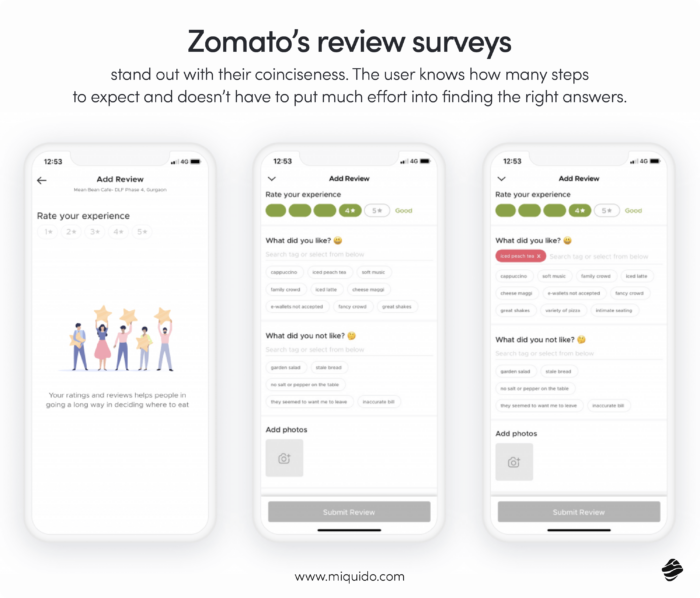
Inferring this through behavioural data analysis requires much more effort—and you can always draw the wrong conclusions. Moreover, you often only identify these issues after the fact. Surveys and questionnaires enable you to take a more proactive approach. Distributed via email, within the app, on websites, or through other channels, they can help you identify issues before your churn rate rises.
You just need to find a way to make users actually want to fill them out—that’s the biggest challenge with this technique! Make it fun, but keep it brief and to the point to gather as much useful information as possible.
User Interviews
One-on-one conversations with users can give you access to deeper insights into their experiences, needs, and pain points. It’s a time-consuming method of a qualitative character, which is not a perfect solution if you are counting on low costs and fast results.
However, when making important decisions that could significantly impact the future of your app, it’s worth considering. Its major advantage is the ability to steer the conversation in specific directions and delve deeper when a user brings up an interesting point. Unlike surveys, which certainly require less effort, this approach allows for more nuanced exploration. However, drawing conclusions from a series of one-to-one interviews involves a lot of manual work and a broader analysis.
Focus Groups
A slightly less time-consuming form of this in-person technique can be focus groups. In their case, you gather a small group of users to discuss and provide feedback on specific aspects of a product, such as features, usability, or design. Focus groups bring together participants with different backgrounds, experiences, and opinions, which is particularly valuable in understanding what is mobile commerce from various perspectives.
This diversity can lead to richer discussions, as participants build on each other’s ideas, sparking new thoughts and insights that might not emerge in a one-on-one setting. Plus, you save time by gaining a broad spectrum of feedback and a larger data batch.
Analytics Tools
Today’s digital landscape practically demands that companies use analytics tools to automate the collection and processing of behavioural data. Tools like Google Analytics, Mixpanel, or Firebase collect data on user behaviour, tracking metrics such as page views, session duration, bounce rates, and more.
Heatmaps are an interesting subtype of an analytical tool, providing you with visual insights into your app’s UI and UX. They show where users click, scroll, and interact most frequently on a page, highlighting areas of interest or confusion. This is a great source of information that you can use to better understand user behaviour and translate it into app pathways, which in turn can lead to higher conversion rates.

Logs and Server Data
Logs and server data offer a comprehensive snapshot of user interactions, errors, and other activities within your app, revealing crucial backend insights. Leveraging tools like Splunk or ELK Stack allows you to sift through this data to spot patterns, resolve issues, and enhance functionality.
For example, if your logs indicate high engagement with a specific feature during certain hours, this could inform decisions to optimize that feature or introduce related enhancements to better serve your users.
The key is to monitor it constantly, because the bugs can seriously compromise the future of your app!
User Reviews and Feedback
User reviews and feedback from app stores, social media, or direct forms offer valuable insights into user satisfaction and issues that analytics might miss. For example, while analytics tools can show that a feature is underused, user reviews might explain that it’s due to a confusing interface or lack of clear instructions.
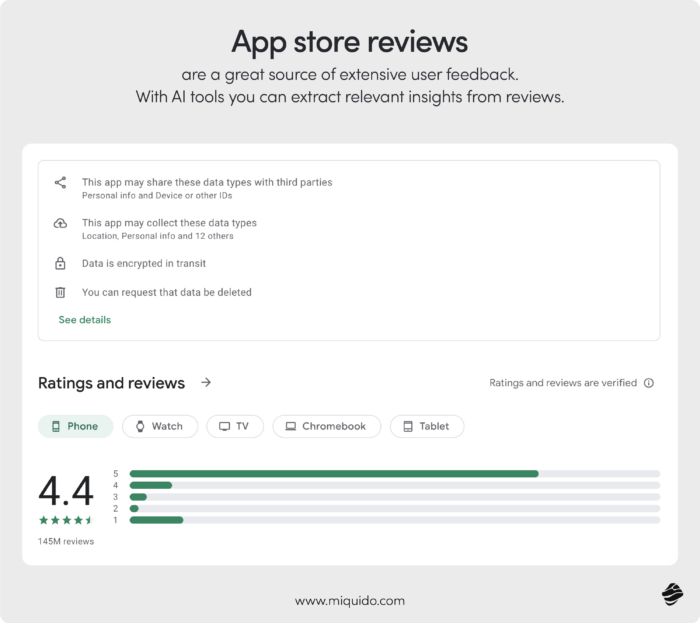
Tools like Brandwatch, Sprout Social, or AppFollow help aggregate and analyze this feedback, highlighting common themes and user sentiment. By consistently monitoring and analyzing this feedback, you can make informed decisions on product development, customer support strategies, and marketing initiatives. If multiple users complain about a recent update, you might prioritize a follow-up release to address those concerns, thereby reducing churn and improving user retention.
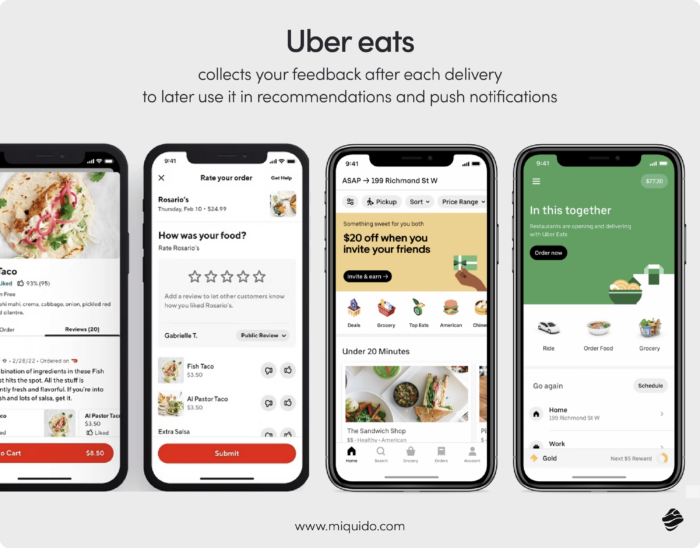
Session Recording
Session recording captures every move users make within your app, providing a real-time, detailed view of their interactions. This technique is especially powerful when you need to understand the nuances of user behaviour that other methods might miss. For example, while heatmaps show where users click, session recordings reveal why they click there—whether they’re confused by unclear navigation or drawn to an appealing feature.
Session recordings shine when you’re trying to pinpoint specific pain points in the user journey, like where users get stuck or why they abandon a process midway. However, it’s worth noting that these recordings can generate a lot of data, making analysis time-consuming if not managed properly. Additionally, privacy concerns should be carefully handled to ensure user data is protected.
Analytics in Mobile Commerce: Techniques for Mobile Apps vs. Desktop
Due to their specific nature, mobile apps benefit the most from simple methods that do not require a lot of time, effort, or precision. Since mobile environments are more constrained, with limited screen space and different user behaviour compared to desktops, techniques that are effortless for the user will always prevail. Automated analytics tools and session recordings can provide you with insights without disrupting the user flow, making them essential for effective mobile commerce analytics.
Mobile apps are also an ideal platform for collecting in-app feedback, which is crucial for analytics in mobile commerce. While desktops offer more space and flexibility for detailed surveys and questionnaires, in mobile apps, you can leverage various moments to gather more fragmented, brief, and contextual feedback.
Think Ahead and Beat Common Barriers in Data Collection
User Privacy Concerns
- Be Transparent and Honest: Provide users with clear and detailed privacy policies that explain how their data will be used. Regularly update these policies and notify users of any changes to maintain trust.
- Offer Data Control Options: Allow users to opt in or out of data collection processes, and provide them with easy access to view, modify, or delete their data. This empowers users and fosters a sense of security.
- Implement Strong Security Measures: Ensure that all user data is stored securely using encryption and other protective measures. Regularly update your security protocols to protect against data breaches.
Low Response Rates
- Incentivize Participation: Offer rewards, discounts, or other incentives to encourage users to complete surveys or provide feedback. This can significantly increase response rates.
- Optimize Survey Length: Keep surveys short, concise, and focused on key questions to avoid overwhelming users. Aim for a completion time of 5 minutes or less.
- Make Surveys Engaging: Use interactive elements like sliders, ratings, or visuals to make the survey experience more enjoyable. A well-designed, visually appealing survey can hold the user’s attention better.
Data Quality Issues
- Design Surveys Carefully: Ensure that questions are clear, unbiased, and relevant to the topic at hand. Poorly designed questions can lead to inaccurate or misleading responses.
- Conduct Regular Audits: Periodically review your data collection methods and the data itself to identify and correct any inconsistencies or errors. This helps maintain the integrity of your data.
- Use Quality Control Mechanisms: Implement checks like validation rules or mandatory fields to ensure that responses are complete and accurate. Additionally, consider employing follow-up questions to clarify ambiguous answers.
Technical Challenges
- Collaborate with Experienced Developers: Work closely with skilled developers who have experience in integrating data collection tools. This ensures smooth integration and minimizes technical hiccups.
- Test Across Platforms: Ensure that your data collection tools work seamlessly across different devices and platforms, including mobile, desktop, and various browsers. Conduct thorough testing before deployment.
- Maintain Flexibility: Be prepared to adapt your tools and processes as technology evolves. Regular updates and scalability options should be part of your technical strategy.
User Fatigue
- Limit Frequency of Requests: Avoid bombarding users with too many feedback requests. Space them out appropriately to avoid overwhelming or annoying your audience.
- Target Relevant Feedback: Tailor feedback requests to the user’s recent interactions or experiences. Relevant requests are more likely to be completed and valued by the user.
- Make Feedback Easy and Quick: Simplify the feedback process by allowing users to complete it with minimal effort, such as through one-click ratings or short surveys.
Compliance and Legal Issues
- Stay Informed on Regulations: Keep up-to-date with laws and regulations like GDPR, CCPA, or other relevant legal frameworks.
- Implement User Consent Mechanisms: Ensure that all data collection is based on informed consent. Users should clearly understand what they are agreeing to and have the option to withdraw consent at any time.
- Document Compliance Efforts: Keep thorough records of your data collection practices, including consent forms and data processing activities. This documentation can be vital in the event of an audit or legal inquiry.
A/B Testing and Experimentation: Mobile Commerce Analytics with the Biggest ROI
A/B Testing is a powerful technique where users are presented with two or more variations of a feature, design, or copy to determine which version drives better engagement or conversions. When done right, it can significantly boost your app’s performance with minimal cost, making it one of the most effective strategies for improving user experience and increasing revenue.
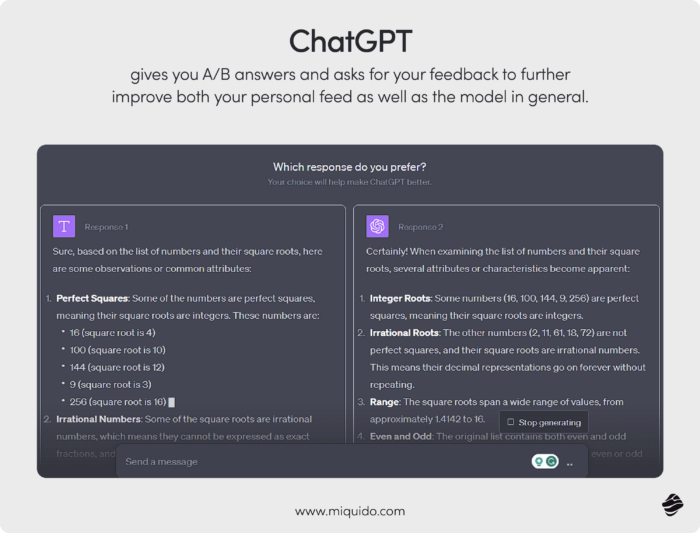
However, A/B testing comes with its own set of challenges. If your control group is too small, the results might not be statistically significant, leading you to the wrong conclusions. Running tests for too short a period can also skew results, as you might miss out on how users interact with the changes over time. Jumping to conclusions too quickly or not having a clear goal can lead to flawed decisions.
Additionally, if the variations in your test are too subtle or too extreme, the results might not accurately reflect user preferences. Finally, choosing the wrong sample of users to test on can lead to results that aren’t representative of your entire user base.
Mobile Commerce Analytics with A/B Testing: How to Do It Right
- Clearly Define Your Goal: Before you start, make sure you know exactly what you’re trying to achieve with the test. For example, if your goal is to increase click-through rates, focus your test on elements that directly impact that metric, like button placement or call-to-action wording.
- Take Your Time with Conclusions: Don’t rush to judgment. Ensure your control group is large enough to yield statistically significant results. A small group can lead to misleading outcomes, where the differences between A/B variants might be purely coincidental.
- Test One Variable at a Time: Keep it simple by focusing on a single change at a time. If you’re testing a new layout, don’t simultaneously tweak the copy, colors, or animations. This makes it easier to identify what’s actually driving the difference in user behaviour.
A/B testing often delivers the highest ROI because it directly impacts user experience and conversion rates, paving the way for increased revenue without hefty upfront investments. By making small, data-driven tweaks based on real user interactions, you can optimise your app’s performance and achieve significant gains.
Future Trends in Mobile Commerce Analytics: Embrace Them with Our Help
Mobile commerce statistics for 2024 show that the importance of crafting a mobile-first in-app experience is increasing as smartphone traffic is outgrowing desktop traffic. With the growing pressure on advanced personalisation, analytics in mobile commerce becomes essential. Both AI-based automated solutions and traditional data collection methods can be superpowers—you just have to know when to use each of them.
As an eCommerce software development company with a special focus on mobile commerce app development services, we can make mobile commerce analytics work in your app’s favour.








